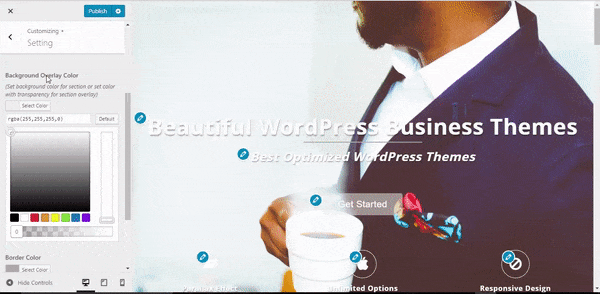Add Section Background Overlay Color
You can easily set the overlay color with transparency for each section by just following the below instructions.
- Activate the theme on your dashboard, then go to Appearance > Customize > Desired section ( the section in which you want to set the overlay color.)
- Click on Background overlay Color option, select the color. Now simply you can set the color overlay by decreasing or increasing the transparency using the scroll bar.
- You can choose overlay color for each particular section.