About Elemento Addons
For using Elemento Addons please make sure you’re using TH Shop Mania or Zita Pro Theme. These add-ons only work on these two themes.
Elemento Addons is the ultimate elements library for Elementor WordPress Page Builder. Premium elements with stunning design and endless customization options.
Product Slider
A product slider can be used to display products in the slider. You can create beautiful products slider with this feature. 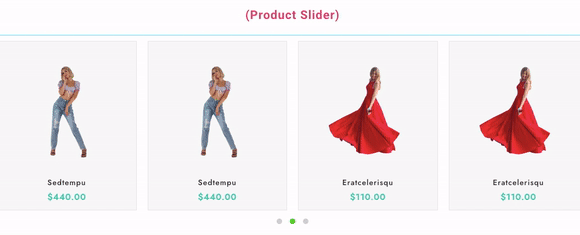
Read the below features to customize the product slider.

(Content)
Product Settings-
- Select Product Category- Here you can select multiple product categories that you want to show on the slider.
- Number of Products- You can select how many products you want to display on the slider.
- Choose Option- Here you can select, the displaying of products on the basis of Recent, Random, and Featured products.
Slider Settings-
- Number of Columns- You can select how many columns you want to display on the slider.
- Number of Rows- You can select how many Rows you want to display on the slider, you can select up to 2 rows.
- AutoPlay- Endable/Disable autoplay of slider.
- Infinity loop- Select infinity loop.
- Slider Controls- Select the controls of the slider like dots and arrows.
(Style)
- Product Box Style- Customize the product box styling, like- color, border, etc. Product Title- Select the typography & colors of the title.
- Price- Select typography, color, and sale price color of price.
- Sale text- Customize Sale texts, typography, color, and margin.
- Quick View- Customize typography and colors.
- Rating Style- customize font size and color.
- Add to Cart- Enable disables cart icon, typography, font size, and colors of the add to cart button.
- Wishlist & Compare- select font size and color.
Elemento Products
In Elemento Products feature you can display products in various formats by selecting section layouts and various product layouts. as you can see in the below image.
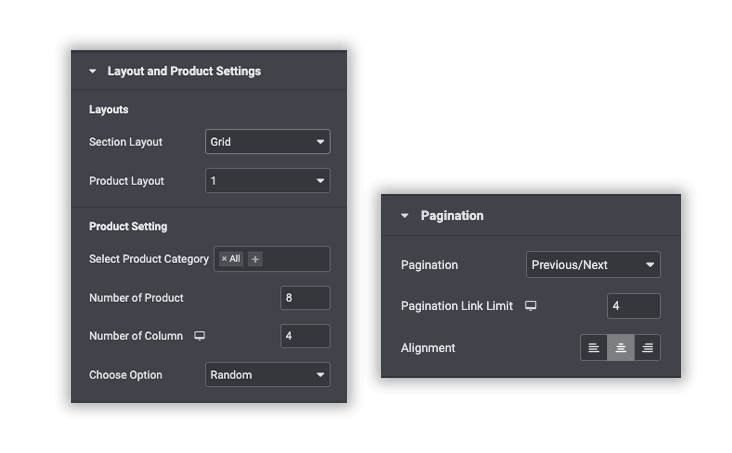
Layout and Products Settings
Layouts
- Section Layouts- In this you can select the section layout as per grid or slider basis. As you can see in below image.

- Product Layout- you can select up to 5 types of products layout to display your products. as you can see in the below image.

Product Setting
- Select product category- Here you can select multiple product categories that you want to display in the products section.
- Number of Products- select how many products you want to display.
- Number of columns- Select how many columns you want to display.
- Choose Option- Select the product display options on the basis of recent, random, and featured products.
Pagination
- Pagination- select the pagination style from Numbers, Previous/Next, (Numbers + Previous/Next)
- Pagination Link Limit- Select the limit of pagination.
- Alignment- Select the alignment
Style
- Section Title- customize the section title.
- Product Box Style- customize the product box styling like border and color.
- Product Title- customize the typography and color of the product title.
- Price- Enable/Disable the price section, and customize typography and colors.
- Sale Text- Customize sale text.
- Rating Style- Customize the rating styling like font, color, and alignment.
- Icon (Quick View)- Customize the icon styling of the quick view section.
Elemento Big Products
In Elemento Big Products you can display products on the basis of various styling.
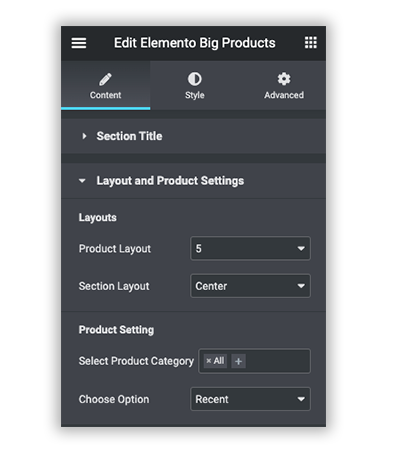
Section Title
- Enable/Disable- You can Enable/Disable the section title.
Layout and Product Settings
Layouts
- Product Layout- You can choose up to 5 types of beautiful product layouts to display. As you can see the below image.
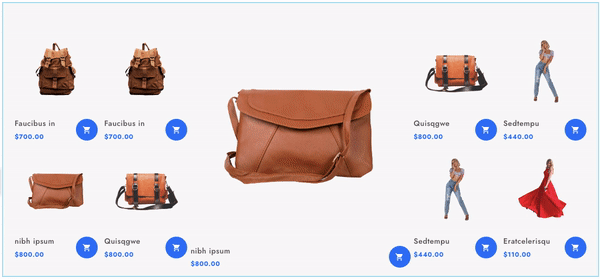
- Section Layout- Here you can customize the product section layouts. As you can see the below image.
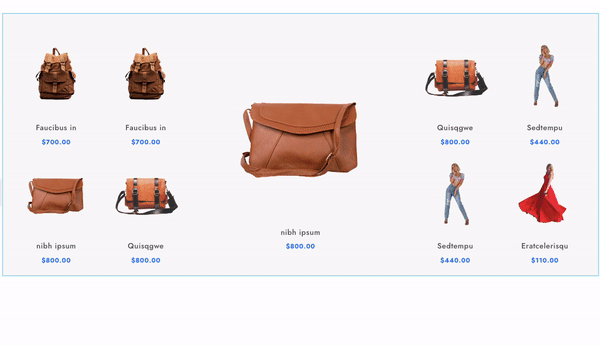
Product Setting
- Select Product Category- You can select the multiple product categories to display.
- Choose Option- Select the Recent, Random, and Featured products.
Style
- Section Title- customize the section title.
- Container Style- customize the product box styling like border and color.
- Product Title- customize the typography and color of the product title.
- Price- Enable/Disable the price section, and customize typography and colors.
- Sale Text- Customize sale text.
- Rating Style- Customize the rating styling like font, color, and alignment.
- Icon setting- Customize the icon styling.
Product Slider list
In the Product Slider list, you can display products as product list sliders. As you can see the below image.
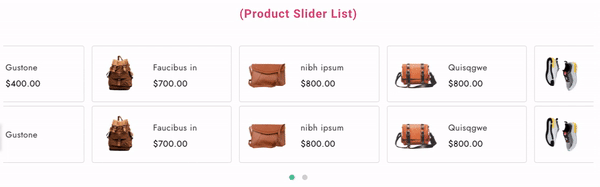
Content Settings
- Product Title- Enter product title.
- Select Product Category- Here you can select multiple product categories.
- Choose Option- Select recent, random, and featured products to display on the list slider.
- Number of Products- select how many products you want to display on the list slider.
- Sort Produt Elements- You can Drag and drop sorting of Product elements like- Title, Rating, and Price.
Slider Settings
- Number of Columns- Select how many columns you want to display.
- Number of Rows- Select up to 2 rows on the product slider list.
- AutoPlay- Enable/Disable AutoPlay.
- Slider Speed- Select the speed of the product list slider.
- Autoplay Slide Direction- Select the slider direction from Right and Left.
- Infinite Loop- Enable or Disable infinity loop.
- Slider Controls- Select the slider controls styling from Dots, arrow, and (Dosts+Arrow)
Style
- Section Title- customize the section title.
- Slide Container- Select border type
- Product Title- customize the typography and color of the product title.
- Rating Style- Customize the rating styling like font, color, and alignment.
- Price- Enable/Disable the price section, and customize typography and colors.
- Navigation Category- Enable disable, and change the color of the navigation category.
- Sale Text- Customize sale text.
- Slider Navigation And Dots Setting- Customize the navigation and post styling.
Vertical Product List
In the Vertical Product List section, you can display products in a list format, and also there is various customization you do.

You can customize the vertical product list section with these awesome features.
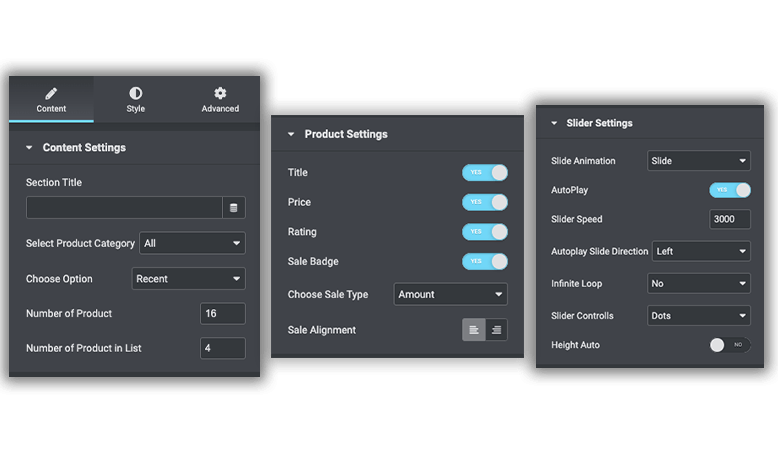
Content Settings
- Section Title- Enter section title.
- Select Product Category- you can select a single category you want to show on the list.
- Choose Option- select the recent, random, and featured products.
- Number of Products- Select how many products you want to display.
- Number of Products in List- Select the number of products list you want to display.
Product Settings
- Title- Enable/Disable.
- Price- Enable/Disable.
- Rating- Enable/Disable.
- Sale Badge- Enable/Disable.
- Choose Sale Type- select the sale type from Amount or text.
- Sale Alignment- customize alignment of sale.
Slider Settings
- Slide Animation- select the animation of the slider.
- AutoPlay- Enable/ Disable.
- Slider Speed- select the speed of the slider.
- Autoplay Slide Direction- select slide direction from Right and left.
- Infinite Loop- Select infinity loop enable/disable.
- Slider Controls- select slider controls from, Dots, arrow, or (Dots+Arrow)
- Height Auto- Enable/Disable
Style
- Section Title- customize the section title.
- Product List Content- customize product list content.
- Product Title- customize the typography and color of the product title.
- Price- Enable/Disable the price section, and customize typography and colors.
- Rating- Customize the rating styling like font, color, and alignment.
- Sale Badge- Customize the sale badge.
- Slider Navigation- Customize the slider navigation settings.
- Slider Pagination- customize pagination styling.
Advance Product
In the Advance Product section, you can display products in a grid format, and also you can change the ordering of the Product elements like Image, Category, Title, Rating, etc.

You can customize the advance product list section with these awesome features.
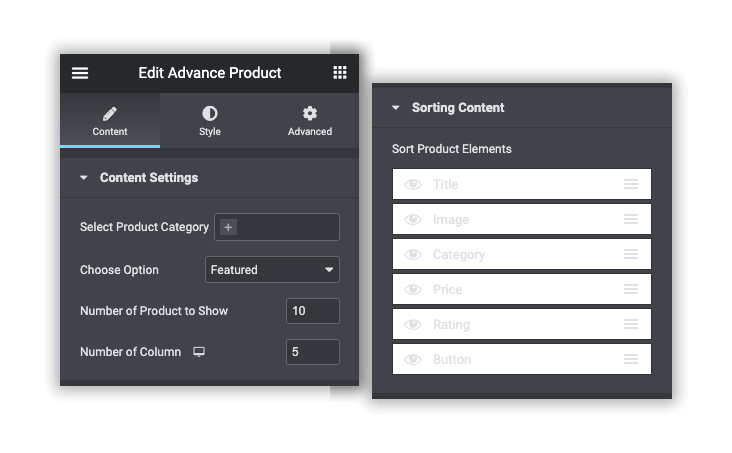
Content Settings
- Select Product Category- You can select multiple product categories from here to display products.
- Choose Option- select the recent, random, and featured products.
- Number of Products to Show- From here you can select how many products you want to display.
- Number of Column- Here you can select up to 5 columns to display your products.
Shorting Content
You can short product elements as per your need and desire. Just drag up and down to move any section of the product elements.
Style
- Product Style- customize product styling
- Product Title- customize the typography and color of the product title.
- Category- customize product category styling. Price- customize price styling.
- Price- Enable/Disable the price section, and customize typography and colors.
- Rating- Customize the rating styling like font, color, and alignment.
- Sale Badge- Customize the sale badge.
- Slider Navigation- Customize the slider navigation settings.
- Loader- select background type and color.
- Tab Style- enable/disable tab menu, and customize its typography & color.
- Add To Cart Style- customize add to card button.
- Pagination- customize pagination styling.
- Quickview, Wishlist, Compare- Enable/Disable Quickview, Wishlist, and Compare also make more customization.