Every website contains very important things. So it is very important to make a plan ‘B’. Plan of what if the website’s data got deleted suddenly.
This Plan ‘B’ is known as Backup. In this blog, I will show you some best backup WordPress plugins.
Backup allows you to make a copy of your data and use it whenever you need it. It will help you to recover your data instantly at the new place.
Backup plugins ensure the safety of our data by keeping the copy whenever we need can get it.
In WordPress, there are many backup plugins available but we need to choose wisely. The plugin must fit our needs and it must be safe and secure.
What are Backup Plugins and How to Choose them?
The backups plugin copies our data mainly for emergencies. If we lose our data, instead of recreating again we can get that and use it again easily.
It is a painless process of recovering data that is backed up instead of being created again.
While choosing a perfect plugin for backup we must keep some points in mind :
- No compromise with the data
- Safe & Secure
- Must fulfill the need
- Reliable
Thus, we can choose the plugins according to our needs and their features as well. To help you to find the best backup WordPress plugins I have made a list from which you can choose for your website.
Let’s get started,
Best Backup WordPress Plugins
1) Jetpack
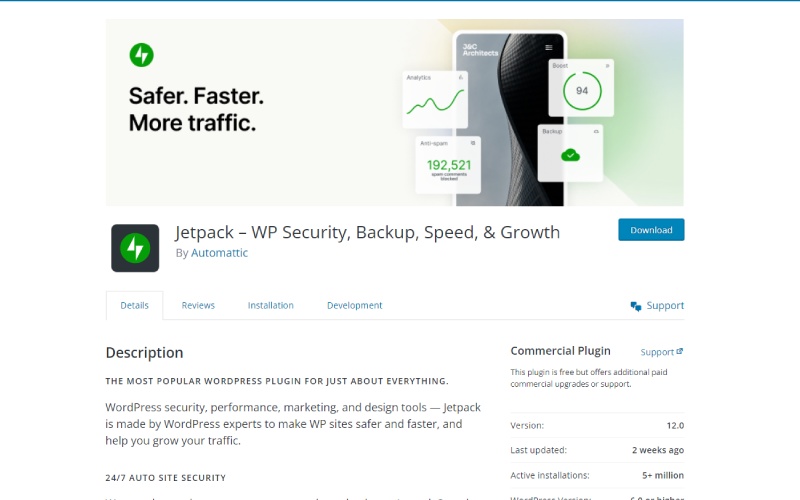
| Active Installation | 5+ Million |
Jetpack is a leading plugin for WordPress as it offers multiple functions in different categories. Just like that jetpack also offers a backup plugin.
It provides easy-to-use, comprehensive WordPress site security including auto real-time backups.
This jetpack plugin offers very important features and increases the safety of the data on-site. It will give you cloud storage of up to 10 GB. Not only these it will give some more powerful features that will help you to grow your site.
2) UpfraftPlus

| Active Installation | 3+ Million |
UpdraftPlus is one of the best backup WordPress plugins for your website. It is an easy-to-use WordPress plugin that helps you to back up and restore quickly.
If you don’t want to backup the data again and again manually then you can set an automated schedule to backup. This feature is convenient for users. The backup process will happen on its own automatically.
UpdraftPlus is really a fast & secure plugin trusted by millions. If you are multi-lingual then you can translate it. It is available in 34 languages.
3) Duplicator

| Active Installation | 1+ Million |
This WordPress plugin is mainly designed for migrating the site from one location to another. You can make a clone of the site as well.
It gives you the liberty to transfer the site from one host to another. It’s a cool feature. Even you can back up the full site or any part of the site as you want.
It will help you to migrate, copy, move, or clone a site from one location to another and also serves as a simple backup utility.
4) BackWPup

| Active Installation | 700K+ |
It is one of the best backup WordPress plugins if you want to back up your database but you will need mysqli.
It can store backups to the directory and multiple locations like FTP server, dropbox, S3 service, etc in many formats. The process of restoration is also very easy.
BackWPup helps you to back up and restore your data in a few simple steps.
5) Backup Migration

| Active Installation | 80K+ |
The backup Migration plugin is super-easy to use and is designed to finish the whole process of website migration in just a few clicks. It works out of the box but offers fine-tuning options for advanced users.
You can create backups and restore them, as well as migrate your site to another server. Automatic backups are included in the free version, while cloud backup comes with a premium.
Backup Migration plugin also allows you to create staging sites for free, either on your own or on a third-party server.
6) BlogVault WordPress Backup Plugin

| Active Installation | 100K+ |
BlogVault WordPress backup plugin is a reliable plugin. It can back up the database, WordPress files, themes, images, etc regularly.
It comes with free cloud storage where you can keep your data and comes with a free Staging Environment. It is simple and safe too compared to doing the same manually.
It gives you a faster experience on-site and helps to back up the process faster.
7) Backuply

| Active Installation | 100K+ |
Backuply comes with local backups and secure cloud backups with easy integrations with FTP, FTPS, SFTP, WebDAV, Google Drive, Microsoft OneDrive, Dropbox, and Amazon S3, and easy One-click restoration.
By customizing the intervals you can set the duration like, as daily, weekly, or monthly, after which the backup will take place automatically.
8) Wp vivid

| Active Installation | 200K+ |
WPvivid is one of the best backup WordPress plugins. It offers multiple amazing features backup, migration, and staging as basic features. It also provides unused image cleaner, database snapshots, etc.
You can schedule the backup timer and the backup will take place on time automatically. You will not need to do the backup procedure manually.
After backup you can restore the site in a single click it is a painless process.
9) JetBackup

| Active Installation | 50K+ |
It is one of the easiest plugins for backup, restoring, and migrating your WordPress-based website. You can create backups as many as you want.
You can also migrate your files and database. This plugin will allow you to delete backups, view backups or restore logs. You can manage your backups with the help of these features. Isn’t it a cool feature?
10) WP Staging

| Active Installation | 70K+ |
This is a professional backup plugin that is also a duplicator and staging plugin. It can prevent your website from breaking or going offline due to installing untested plugins.
It is an easy-to-use plugin that can perform most of the action in a few clicks. You don’t need to have an account to store the data stored on your server.
It is compatible with some popular servers like Apache, Nginx, Microsoft IIS, and LiteSpeed Server.
FAQ
Q. What is the need for the backup plugin?
Ans. Backup is an essential term. Every site must have a backup. If the website’s data got lost we can restore it. If we can’t recover the site then we will have to create the whole data again which is a lengthy process.
Q. Are these Plugins Free?
Ans. Of course, all plugins listed above are completely free. You can download them from wordpress.org.
Final words
So, in this blog, I have listed some best backup WordPress plugins that will allow you to back up your website. So that you can use it when losing data. They will help you to recover your website easily.
Every website must keep a backup for emergency situations.
I hope with the help of this blog you will get the plugin that suits your needs. Still, if you have any queries or suggestions let me know in the comment section.
Read More-
