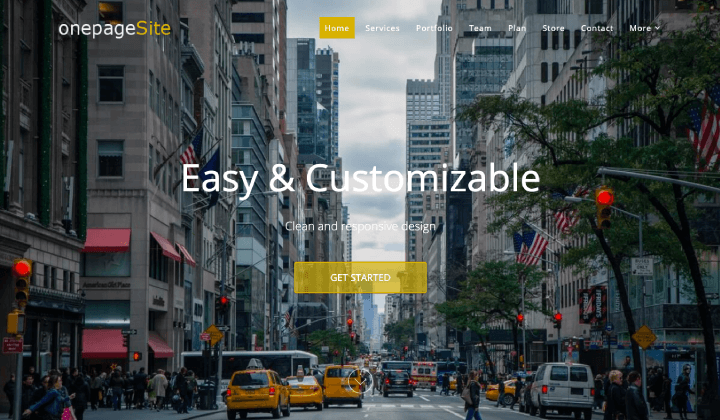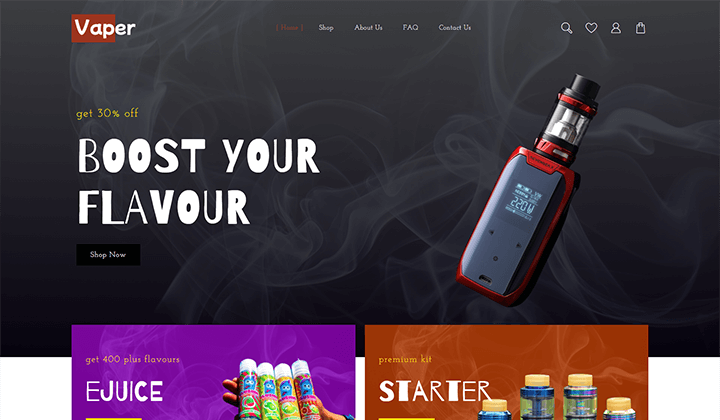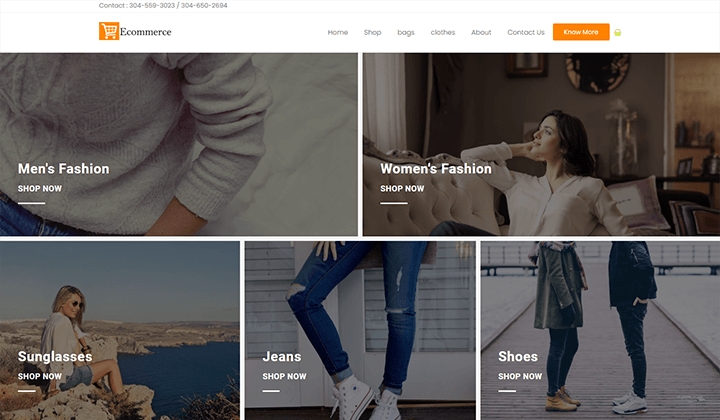We are excited to announce our newly updated NovelLite theme. NovelLite is one of the most popular theme on WordPress. This theme is completely newly designed with more updated features. Now you will get exciting theme option in a free WordPress theme. We know what your needs are so, we have designed our theme in such a way that will make a ideal website and your visitors will enjoy it. Theme is fully responsive and beautifully designed along with parallax effect and background options. Each section is different from one another.
Purpose behind the Update-
Most importantly for any theme, update is necessary. WordPress themes are highly customizable, with the growing technology requirement of designing a website is also increasing. WordPress changes their norms frequently, they know the demands of a customer, so that we. Everyone wants a fully advanced theme, so that their website will look perfect. Keeping these points in mind, we have launched the new tremendous updated version of our theme NovelLite. Theme includes all the important features which will create a flawless website.
Now I will tell you the advanced features of our newly updated theme –
Theme options-
With the theme options you can change whole styling of your site. Below settings are present in theme option.
Global setting– In global setting you can set the site layout and this is applicable for all page templates. Other than this you can disable your fixed header and animation according to your site design. If you will disable the fixed header your normal header will be activated. You can also hide the back to top button. These things you can easily apply using global setting.
Site colors– This setting will allow you to set the color of theme, footer background and copyright background color.
Heading setting– It is one of the important setting. You can change the header layout setting, set your menu as default, split or in center. We have given an option for showing your header as transparent header this will give your site a different look and you can also set your last added menu as a custom button. Color options are given for each element.
Footer text– In this option just put the footer copyright text.
Header background image- You can add an image for your header which is applicable for all inner pages of your site.
Body background image and color– Here just put any image and set the color for your body background for making your site more attractive.

Section hide option-
This option will allow you to hide any section according to your site design. For e.g. – If you don’t want to show the testimonial section just simply check the option, your desired section will be hide.
Hero background slider-
In hero background slider you can set the slides which you want to show in your homepage background. You can set up to three slides with their styling. Different button styles are given and you can disable the overlay mask from your slides.
Front page section setting–
This setting includes Service section, Testimonial section, Blog section and team section. In each section three columns are given and in blog section you can put unlimited post which you want to show in your homepage. You can easily set the whole styling of each section with desired background color or image.
Pricing section setting-
This section will allow you to show pricing table on your site. You can put any desired pricing table by just downloading any free pricing plugin from WordPress. Put the shortcode in text area, then you are able to show the pricing table on your site. You can change the background styling.
WooCommerce compatibility–
Theme is fully compatible with WooCommerce. It will help you in selling your product online easily. In this section put the WooCommerce shortcode and you can also choose the background options. By putting the shortcode you are able to show your products on your site.
Contact form setting-
For contact form, download our free WordPress plugin Lead form builder. You can create beautiful forms using unlimited form fields & put the shortcode of your form in the text area. Then you are able to show a contact form on your site and collects leads too. You can also change the background styling.
Background color/image–
This option is given in each section you can set the background image or color in background option. If you want to set the image overlay color just select the color and decrease the transparency or if you want to put color in background just increase the transparency. You can also on/off the parallax effect on images.

Wrapping up –
This all about our newly updated free WordPress theme NovelLite. Theme is pretty cool and will surely fulfill your requirements. Using this theme is quite very simple and our documentation will help you further more. Updated child themes of NovelLite are also available. Just download this theme and enjoy creating one page website. If you have any query related to theme, you can visit our support forum.
Read More –