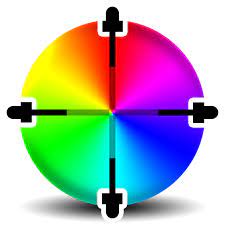Are you looking for the best color picker chrome extension? You came to the right place.
In this article, we suggest some of the best and most popular color-picker chrome extensions that can help you to pick color extension that full-fill your requirement.
Color plays an important role in any project design whether you designing a website, or creating a logo, poster, banner, and lots more.
Color picker chrome extension enhance the browsing experience, allowing users to identify and extracts colors from web pages effortlessly.
These user-friendly extensions allowing users to easily identify the exact color codes of elements on a web page with a simple hover and click.
There are various good color picker Chrome extensions on the Web Store. These are the tools that allow users to select and save the color codes that can be used for designing work.
You can integrate these Color Picker Chrome Extensions into your Chrome browser with an easy-to-use interface for selecting colors from any websites, images, designs, or other sources.

Are you a developer, graphic designer, or marketer and you search Chrome extensions for the color picker, eyedropper, gradient generator, or any advanced color tools for your projects, This blog helps to find the best chrome extension for you.
The color picker or eyedropper tools we share in this list are compatible to grab color with multiple color formats, including HEX, RGB, HSL, CMYK, and others.
So, let’s take a look at the list.
Best Color Picker Chrome Extension
Color Picker Tool – Geco
The Geco color picker chrome extension is a useful tool for web developers and web designers. It is a simple and easy-to-use eyedropper tool that gets color code from any web page.
Key Features
- Support HEX, RGB, and HSV
- It comes with a simple and user-friendly interface
- Easily identify HEX, RGB, CMYK
- Red-Green-Blue wheel to adjust selected
- Grab color for any web page
- Color History for recently used color
- Extract the palette from the webpage while browsing the web
- Ability to export your palette in different formats, such as CSS, SVG, and more.
| Downloads | 2,000,000+ |
Smart Color Picker
Smart Color Picker chrome extension is easy to use and comes with a user-friendly interface that can quickly pick the most used color on the page.
Key Features
- Support HEX, RGB, HSL, X11 color name, and more formats
- Eye dropper tool
- Website Palette
- Detect the most used colors on the page
- History panel with the latest selected colors
- It extracts website palettes from some web pages
| Downloads | 100,000+ |
ColorZilla
ColorZilla is one of the most used color picker chrome extensions, which finds colors at any point on the browser. Also, you can quickly adjust the selected color and use it in any program.
Key Features
- Advanced Eyedropper or color picker that quickly gets the color code of any element
- CSS gradient generator
- Get the list of recently grabbed color
- Built-in contrast checker
- Quickly get a color palette from any site
- Palette viewer with 7 pre-installed palettes
- Keyboard shortcuts
- One click to start color-picking
| Downloads | 3,000,000+ |
Color Picker for Chrome
Color Picker for Chrome is another feature-rich Chrome extensions color picker that grabs colors from any website. With this color picker chrome extension, you can easily find HEX and RGB codes on any element.
Key Features
- Advanced Eyedropper
- Find color code on any page
- Supports RGB and HEX
- HEX color code picker
| Downloads | 200,000+ |
Color by Fardos – Color Picker
This color picker chrome extension uses zoom technology that picks accurately or the closest color from any web page. Fardos gives you five built-in tools, including a color picker, color search, color chooser, gradient, and site pallet.
Key Features
- Pick colors from any site
- Customized your own color picker keyboard shortcut
- Click any color and its HEX code is saved on the clipboard
- Save your favorite color and gradient
- Use gradient builder to ensure every gradient will be composed and generated
- Get a color palette for any gradient you create
- Create radial or linear gradients
| Downloads | 80,000+ |
ColorPick Eyedropper
ColorPick Eyedropper is an easy-to-use chrome color picker tool for developers and designers to grab colors from web pages. Its zoom technology gives you pixel-perfect accuracy during web development adjustments.
Key Features
- Quick and easy-to-use Eyedropper
- Select color values from anywhere on the screen
- Easily identify the HEX color code of any element
- Support HEX and RGB
| Downloads | 2,000,000+ |
Eye Dropper
Eye Dropper is a simple and easy-to-use extension for Google Chrome and Chromium. It is a great tool for web developers that pick colors from any web page. It is integrated with a color picker, so you can easily find the needed color.
Key Features
- Quickly and easily select colors from web pages
- Support HEX and RGB format
- Automatically copy-picked color to the clipboard
- It makes the history of recently picked colors
| Downloads | 1,000,000+ |
Ultimate Color Picker
Ultimate Color Picker extension chrome is a simple and lightweight Eyedropper tool that quickly grabs HEX and RGB colors from any web page. It is a free color picker chrome extension.
Key Features
- Pick a color from any website
- Provides HEX and RGB
- Detect the most used color from the web page
- Color list of recently picked colors
| Downloads | 10,000+ |
Chroma: Ultimate Eyedropper & Color Picker
Chroma is a fast and lightweight color picker chrome extension that extracts color codes from any web page. It is a simple and free tool for developers and graphic designers. It is available in light and dark themes.
Key Features
- Supports HEX, RGB, and HSL
- Eyedropper/Color Picker tool
- Quickly generate a palette from any page
- Generate a sharable link to your palette
- Generate gradients, tints, or shades based on colors
- One-click copy to the clipboard
- Create a list of recently picked colors
| Downloads | 9,000+ |
Snap Color Picker
Snap Color Picker is the free color picker chrome extension that picks a color anywhere from the screen and converts it into any format. You need to click on the icon and hover over a color, it will copy the code to the clipboard. It is user-friendly and its intuitive interface is perfect for designers of any skill level.
Key Features
- Compatible with formats, including RGB, HEX, HSV, CSS, and more
- Quick access to color
- Pick a color from the screen
- It remembers your chosen color from past projects and keeps your design consistent.
- One-click copy to the clipboard
- It integrates with many design tools like Adobe Photoshop, Sketch, and more.
| Downloads | 1,000,000+ |
FAQs
Q: What are color picker extensions?
Ans: Color picker extensions are simple and easy-to-use tools that extract the color code from any web page.
Q: How to use these color picker extensions?
Ans: In the Chrome web store, search for any extension you need and then download and install the extension. Now you click on the icon in the toolbar extension, click on the pick color button, select the pixel on the screen to grab the color from any web page in HEX or RGB format, and quickly copy this code in the clipboard.
Conclusion
So, here we have suggested the list of the best color picker chrome extensions. Each chrome color picker extension has different functionality and some unique features. Now you check and decide which color picker extension is better for you.
If you find this article helpful, do share it with your friends. If you have any questions regarding anything, do not hesitate to comment down below, we will help you to solve your problem. Thanks for reading this blog.
We hope this article will help you to find the best color-picker chrome extension.
Please Subscribe to our YouTube Channel, We also upload great content there, and also Do Follow us on Facebook and Twitter.
Also, Read-