If you’re feeling a little lost when it comes to the technical side of things, don’t worry – we’ve all been there. The root directory can seem like a daunting concept, but I’m here to help break it down for you.
First things first – what exactly is the root directory? In simple terms, it’s the main folder that holds all of the files for your website. Think of it as the starting point for everything on your site.
So, if you’re feeling a bit overwhelmed by the thought of the root directory, take a deep breath and remember that you’re not alone.
With a little bit of patience and guidance, you’ll soon become more comfortable navigating the technical aspects of WordPress. And hey, before you know it, you’ll be the one offering advice to other newbies.
I’m here to tell you about the Root directory, the Importance of the Root directory, and the ways to Access the WordPress Root Directory Files.
What is Root Directory?
The Root Directory is the main folder that contains all of the files and folders for your WordPress website such as wp-config.php and folders such as wp-content, wp-admin, and wp-includes.
It is the top-level directory where all other directories and files are organized within the WordPress installation.
It’s essentially the home base for your site. When you install WordPress, all of the core files are placed in the root directory, along with any additional files and folders for themes, plugins, and uploads.
Once you’ve located your root directory, you’ll have a better understanding of how your website is structured and where to place important files like plugins and themes.
Knowing where your root directory is located is important for a few reasons. First, it’s where you’ll go to make any changes to your site’s files, such as adding custom code or editing theme files.
It’s also where you’ll find important files like your wp-config.php file, which contains your site’s database information.
So, where can you find your WordPress root directory? Typically, it’s located in the public_html folder of your web hosting account. If you’re using a hosting provider like Bluehost or SiteGround, you can access your root directory through your hosting control panel or via FTP.
It’s important to remember that the root directory is a crucial part of your WordPress site, so it’s essential to handle it with care. Be mindful of what changes you make in this directory, as they can have a significant impact on your site’s functionality.
I hope this gives you a better understanding of the WordPress root directory and its importance.
In this blog post, we will guide you through the steps to locate the root directory of your WordPress website.
Why do People need to Access the WordPress Root Directory Files?
Here, I want to tell you about the importance of accessing the WordPress root directory files.
So, why do people need to access these files? Well, there are a few reasons. Firstly, accessing the root directory allows you to make changes to your website’s core files.
This can be incredibly useful if you want to customize your theme, add new functionality, or troubleshoot any issues that may arise.
Additionally, accessing the root directory gives you the ability to create backups of your website. By having access to these files, you can ensure that your website is always protected and can be restored in the event of any unforeseen problems.
Furthermore, accessing the root directory allows you to upload files directly to your server, such as media files, plugins, or custom code. This can be a game-changer when it comes to managing and updating your website.
Overall, having access to the WordPress root directory files gives you more control and flexibility over your website. It allows you to make changes and improvements that can take your website to the next level.
So, if you’re a WordPress user, I highly recommend familiarizing yourself with the root directory and all it has to offer. It can be a powerful tool in your website management.
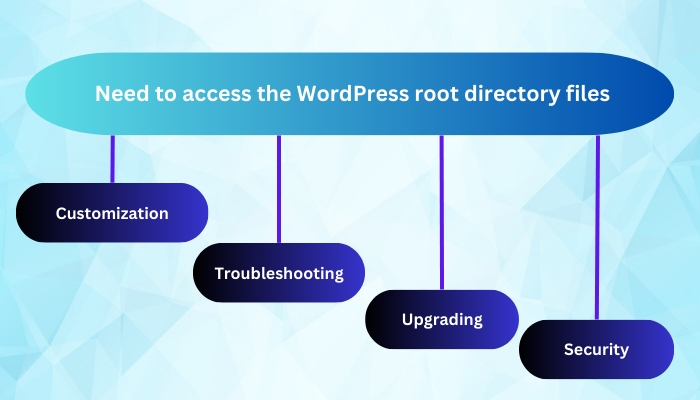
There are several reasons why people may need to access the WordPress root directory files:
- Customization: Users may want to customize their WordPress site by modifying the core files stored in the root directory. This can include changing the functionality of WordPress, adding new features, or modifying the appearance of the site.
- Troubleshooting: If there are issues with the WordPress site, accessing the root directory files can help users identify and fix the problem. For example, if a plugin is causing issues, users can disable it by accessing the plugin’s directory in the root directory.
- Upgrading: When upgrading WordPress to a new version, users may need to access the root directory files to replace the old files with the new ones.
- Security: Accessing the root directory files can help users improve the security of their WordPress site. They can modify files to prevent hacking attempts or install security plugins to protect their site.
Overall, accessing the WordPress root directory files can help users customize, troubleshoot, upgrade, and secure their WordPress site.
Different methods for finding the Root directory of WordPress

The main purpose of this blog is to guide you through the steps to locate the root directory of your WordPress website.
As I told you before about the methods, I’ll now tell you all the methods one by one.
A. Access Root Directory From cPanel Dashboard.
If you want to Access the Root Directory From the cPanel Dashboard. Just follow the instructions given below:-
Step 1. Log in to your cPanel with the credentials

Step 2. Click on file manager.

Step 3. Find Public HTML and click to expand.

Step 4. Find the WP config.php File and Here we get all the important folders.
B. Use An FTP Client To Find the WordPress Root Directory.
FTP client = A FTP (File transfer protocol) Client is software that allows you to connect to a remote server to transfer files.
Step 1. Put the FTP host, Username, Password, and Port & click on Quickconnect.

Step 2. Click the ‘Public HTML’

Step 3. Find the WP config.php and click on it, You can do anything with the WP config file like edit download, etc.
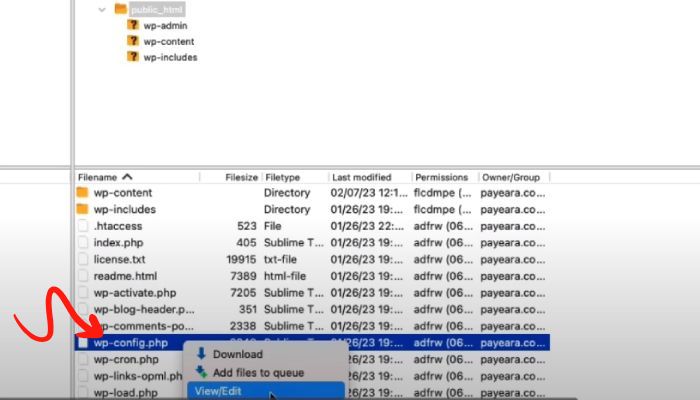
Step 4. Click on wp-content and select ‘Plugins’.

Now you can View & Edit your Directory file and download it as well.
C. Find WordPress Root Directory From the Admin Dashboard With the help of the ‘File Manager’ Plugin.
Step 1. From the WordPress dashboard navigate the ‘Plugins’ and click on ‘Add New’.

Step 2. In the search box go for the ‘File Manager’ Plugin.

Step 3. Click on ‘Install now’ & Activate the ‘plugin’.

Step 4. Now navigate to WP file manager -> WP file manager from the Dashboard

Step 5. Click on ‘wp-admin’ under ‘public’

Step 6. Now Navigate ‘wp-content’ → ‘Plugin’ → ‘index.php’.

Then ‘Plugin’ → ‘index.php’.

And here you can make changes according to your need
just click right on the ‘index.php’ file and go for ‘Code Editor’
Edit as you want and Click on ‘Save & Close’.
FAQ
Q: Why is it important to know the root directory in WordPress?
A: Understanding the root directory in WordPress is important for various reasons. It allows you to access and modify core files, install plugins, and themes, and make other customizations to your website.
Q: Can the root directory location be changed in WordPress?
A: The root directory location in WordPress is typically set during the initial installation process and is not recommended to be changed afterwards. However, it is possible to move the WordPress files to a different directory or location, but this process requires careful handling to avoid breaking the website.
Q: Are there any specific considerations when working with the root directory in WordPress?
A: Yes, when working with the root directory in WordPress, it’s important to exercise caution and ensure that you have a backup of your website before making any changes.
Conclusion
Understanding the root directory in WordPress is essential for website administrators and developers. It serves as the top-level directory where core files are located and is crucial for making customizations, troubleshooting issues, and managing the WordPress installation.
Finding the root directory can be done through FTP clients, web hosting control panels, or within the WordPress dashboard. It’s important to handle the root directory with care, as any modifications or relocations should be approached cautiously to avoid potential issues.
By being aware of the root directory and its significance, WordPress users can effectively manage and maintain their websites.
If you find this article helpful, then do share it with your friends. If you have any questions regarding anything, do not hesitate to just comment down below, and we will help you to solve your Issue. Thanks for reading!
Please Subscribe to our YouTube Channel, we also upload great content there and also Do Follow us on Facebook and Twitter
See more-
