Are you in search of free WordPress mega menu plugins? This article will suggest the best WordPress mega menu plugin for your website.
The default WordPress menu has limited functionality, if you want your visitors to get good content on your site you have to upgrade your navigation system. For this, you need to install the mega menu plugin on your website.
Mega Menu plugins come with lots of features and built-in settings to customize each menu separately and change the appearance of the navigation system as you need without writing a single line of code.
Mega Menu plugins offer many animation effects that further style your menu that look visually stunning and welcoming to visitors. It is fully responsive, works great on all devices, and also takes care of website performance.
What are the major features to consider for the Mega Menu Plugins
Before picking up the WordPress mega menu plugins, you need to consider at least these features offered by the plugin.
- Drag and drop menu builder
- Mega Menu Styling
- Compatible with WordPress widgets
- Highly Customizable
- Fully Responsive
- Compatible with all device sizes
In this article, we suggest some of the best mega menu plugins you can use on your website.
Best WordPress Mega Menu Plugins
ThemeHunk Mega Menu
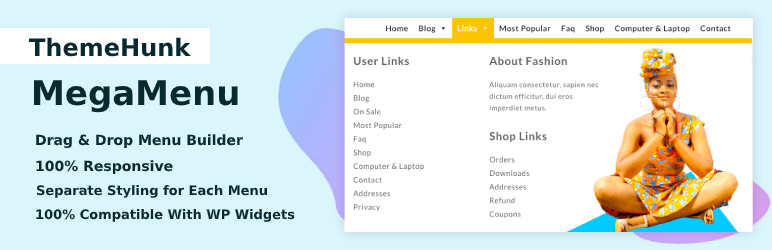
| Ratings | |
| Active Installation | 5000+ |
| Free Version | Yes |
| Paid Version | No |
ThemeHunk Mega Menu is one of the best free WordPress mega menu plugins. Its drag-and-drop menu builder helps to add unlimited rows and columns on the default menu bar.
It gives you lots of customization options for styling each mega menu separately. You can modify the width, alignment (right & left), background color, padding, background image, and more.
As it is fully responsive, you don’t need to worry about the appearance on mobile devices. You can choose a mobile responsive breaking point, text, background, height, menu background color, and more.
It also offers 150+ icons, which you can add to each menu item in your main menu. With the Mega menu, you can also change the appearance of the default menu and sub-menu items. It is a free mega menu plugin.
Features
- Drag and Drop menu builder
- Separately style each mega menu
- Default menu styling
- 150+ icon collection
- WordPress widgets compatibility
- Fully responsive
- 24/7 support
Max Mega Menu
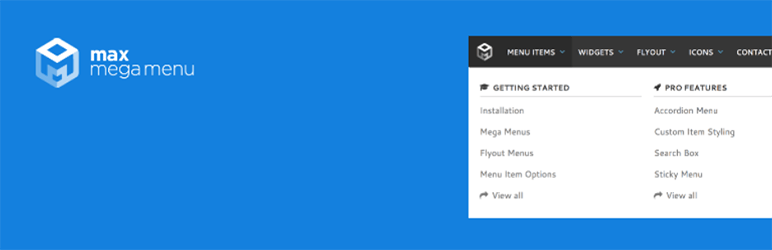
| Ratings | |
| Active Installation | 400,000+ |
| Free Version | Yes |
| Paid Version | Yes |
Max Mega Menu is one of the most popular WordPress mega menu plugins in the WordPress plugin directory, with over 400,000 active installations.
This plugin automatically replaces the default menu with the mega menu. The drag-and-drop builder helps to arrange the menu items and add widgets without knowing the code.
With its built-in settings and multiple customization options, you can restyle and change the appearance of your menu as you want. With just a few clicks, you can convert your menu into touch-friendly and easily accessible.
This plugin offers animation effects, which you can add to your site navigation, such as flyout, hover trigger, fading menus, and more. It is fully responsive and works perfectly on all devices.
Features
- Drag and drop menu builder
- Built-in theme editor
- Display WordPress widgets
- Sub Menu options
- Off-canvas
- Add Dashicons to menu items
- Built-in keyboard navigation
- Horizontal mega menu
- Verticle menu
- Sticky menu
- FontAwesome Icon
- Google Fonts
- WooCommere Support
- Compatible with Elementor
QuadMenu is one of the powerful WordPress mega menu plugins. With its drag-and-drop interface, you can easily add new elements, create columns, and add widgets without touching a single line of code.
This plugin enhances the functionality of the existing menu by converting it into mega menus, tab menus, and carousel menus with simple steps.
This plugin allows you to style and customize the mega menu that meets your needs. It is also fully responsive, which means this plugin works great on all device sizes.
With this plugin, you can easily create a horizontal or vertical menu on the desktop and a collapsible or off-canvas menu on mobile devices. It also gives you the option to change the style of the default menu.
Features
- Automatic and manual integration from the default menu to the mega menu
- Drag and drop admin builder
- Supports multiple menu locations
- Child theme support
- Display WordPress widgets
- Unlimited menu themes
- Horizontal and vertical menu
- Collapse and Off-canvas menu
- Google fonts
- Cart menu
- Font Awesome icons support
- Visual Composer compatible
- Fully responsive
HT Menu

| Ratings | |
| Active Installation | 3,000+ |
| Free Version | Yes |
| Paid Version | Yes |
Quad Menu is an awesome WordPress mega menu plugin that can help you expand the default menu, specially designed for Elementor page builders.
It allows you to create and customize mega menus for your WordPress website using the Elementor drag-and-drop interface.
You can customize various aspects of your mega menus, including column layouts, widgets, and sub-positioning according to your needs.
It helps you to create multi-column mega menus with various layouts and content elements for a better navigation experience.
This plugin is fully compatible to work with any WordPress theme. It is also highly responsive, SEO-optimized, and secure to use.
Features
- Create a Menu using the Elementor page builder
- Enhanced the standard WordPress menu
- Drag and drop interface
- Highly customizable
- Add Elementor Template under a menu
- Individual Menu Width Control Option
- Sub menu position
- Vertical and Horizontal mega menu
- Menu icon picker
- Menu icon color
- Menu badge
- Menu badge color
- Fully responsive and retina-ready
- Cross-browser compatible
WP Mega Menu
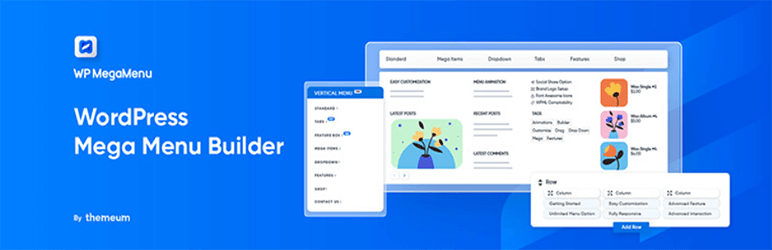
| Ratings | |
| Downloads | 10,000+ |
| Free Version | Yes |
| Paid Version | Yes |
WP Mega Menu is another user-friendly WordPress mega menu plugin that adds mega responsive menus on any WordPress site.
Its drag-and-drop menu builder helps to create an adaptive menu layout. You can add your menu in the rows and columns and save changes automatically.
The plugin offers unlimited menu items you can use and style as you want. You can also add pre-designed widgets to menu items. To add more functionality to devices you can add photos, titles, and details.
Also, it gives you many logo-centering options, social media links, and animation effects for styling menu items. You can also style the menu for mobile devices.
Features
- Drag and drop menu builder
- Menu widgets
- Social icons
- Search bar
- Responsive design
- Mobile menu option
- Menu background image
- Dash icon
- Logo branding
- Font Awesome icons support
- Unlimited colors
- Google fonts
WordPress Mega Menu Block

| Ratings | |
| Downloads | 900+ |
| Free Version | Yes |
| Paid Version | No |
WordPress Mega Menu Block plugin allows you to create a visually stunning and feature-rich navigation menu directly from the Gutenberg editor.
This plugin is designed specifically for full-site editing, enabling you to effortlessly incorporate menu creation. You can build menus using blocks like text, images, buttons, and even other menus.
The plugin provides you with complete control over the appearance of your menus. You can customize colors, fonts, layouts, and spacing as per your website design.
The plugin allows you to create drop-down menus, helping you organize your website’s content neatly. It ensures your website menus are responsive and adapts to any screen sizes.
Features
- Intuitive Block-based interface
- Gutenberg compatible
- Mega menu block
- Mega menu item block
- Plain menu block
- Plain menu item block
- Drop-down menus
- Highly customizable
- Responsive design
- Faster and more accessible
- Completely free
Groovy

| Ratings | |
| Active Installation | 7000+ |
| Free Version | Yes |
| Paid Version | Yes |
Groovy is another excellent WordPress mega menu plugin that can easily enhance the functionality of the default menu and improve the site navigation control.
This mega menu plugin comes with multiple pre-designed header layouts that can easily be customized by adding a logo, columns, tags, images, maps, and more elements.
This plugin is compatible with all the famous page builders, including Gutenberg, Elementor, Divi, Brizy, Beaver Builder, Visual Composer, and more.
It is also compatible with other famous plugins like WooCommerce, Contact Form7, Ninja Forms, Slider Revolution, WPML, and more.
Features
- Horizontal menu layout
- Vertical menu layout
- One-page menu
- Dropdown menu
- Submenu
- Page builder compatible
- WooCommerce integration
- WPML ready
- RTL support
- Mobile Menu
- Fully responsive
- Multiple header layouts
- Sticky menu
- Off-canvas support
- Divi mega menu
- Elementor mega menu
FAQ
Q: Why we should use the mega menu plugin?
Ans: The default WordPress menu comes with limited features. So if you want to enhance the functionality of the default menu to expand your navigation without compromising the performance of your website, you should use the mega menu plugin.
Q: Which is the best mega menu plugin?
Ans: Max Mega Menu and ThemeHunk Mega Menu are the best mega menu plugins.
Q: What are the benefits of using the free WordPress mega menu?
Ans: There are many benefits of using the free WordPress mega menu, including ease of use, offering a variety of features and options so you can customize as per needs, and cost-effectiveness.
Final Words
So, this was our list of the best WordPress mega menu plugins. These plugins are best for your website mega menu. You can choose any of the above plugins to expand the functionality of the existing menu.
If you find this article helpful, do share it with your friends. If you have any questions regarding this, do not hesitate to comment below. We will help you to solve your problem. Thanks for reading this blog.
We hope this article will help you find the best WordPress mega menu plugins.
Please Subscribe to our YouTube Channel, we also upload great content there and also Do Follow us on Facebook and Twitter
Read More-
- Best Cheap Domain Name Providers
- 5 Best Free WordPress Popup Builder Plugins
- 6 WooCommerce Variation Swatches Plugins (Free & Paid)
- Best WordPress Website Hosting and Domain Companies
If you want to design a WordPress theme we suggest some themes below.
Recommended WordPress Themes
| Theme | Purpose | Get Deal |
|---|---|---|
| Zita | Multipurpose | Get Discount |
| Oneline | One Page | Get Discount |
| Divi | Multipurpose | Get Discount |
| GeneratePress | Multipurpose | Get Discount |


Here you can also add Crane theme which comes with Groovy menu plugin
Thanks for the suggestion!