If you have a website and searching for some ways to rank your website. Then let me tell you that one of the main reasons behind the growth of the website is adding proper keywords and perfect meta descriptions to the WordPress website. So it is very important to know about keywords and meta descriptions in WordPress websites.
When a user searches for something, the browser’s algorithm catches the keywords and meta descriptions of the WordPress websites. And shows your website as the result.
You can clearly estimate how important is to add keywords and meta descriptions to a WordPress website. In this blog, I will show you how to add keywords and meta descriptions in WordPress website.
What are Keywords and Meta Descriptions
Keywords are the smallest introduction to your content. They give an idea of what your content is actually containing.
The browser’s algorithm and other users also get some points about your content. The more keywords we use more search engine optimization. And this leads to come in searches.
If we talk about meta description then I will say that meta description is the brief introduction of the content.
When you search for something a text appears under the website and the title is a meta description.

As you can see above the content in blue is the meta description of the site. It is giving specifications of the ThemeHunk.
Why use Keywords and Meta Descriptions
Using keywords and meta descriptions is essential because these are part of SEO and one of the most important things after the quality of your content.
These factors are some of them which help the browser to recommend our content in searches.
I think now you have an idea about the necessity of keywords and meta descriptions in WordPress websites.
By the way, there are lots of SEO plugins available but I will recommend you use Rank Math. Because Rank Math is a simple but effective plugin. It is very useful to optimize our content.
It gives you built-in suggestions that are really very essential for SEO.
If we talk about its compatibility then it is compatible with both WordPress Gutenberg and classic editor. It will recommend you some ranking keywords to use in your content. Not only these it gives you more coll features.
How to Install Rank Math
It is essential to have an SEO plugin because it helps to rank in searches. To install the plugin you need to follow these steps.
Step 1) Open your admin panel and navigate to “Plugins”

Step 2) Now click on “Add New”
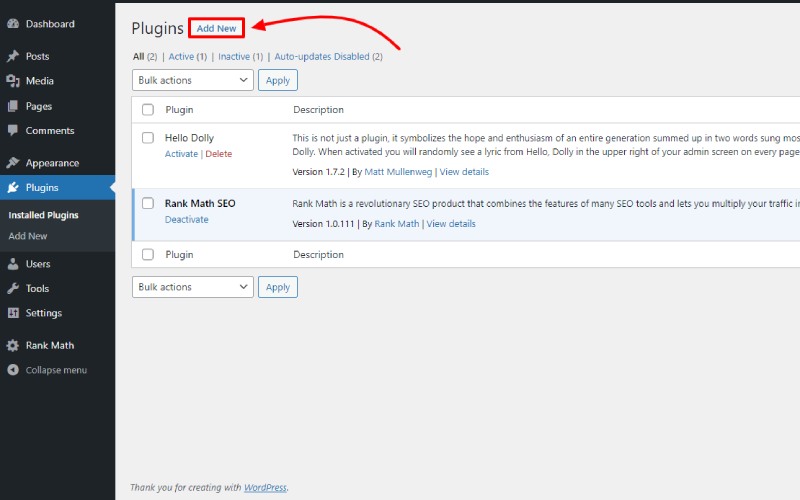
Step 3) Search “Rank Math”
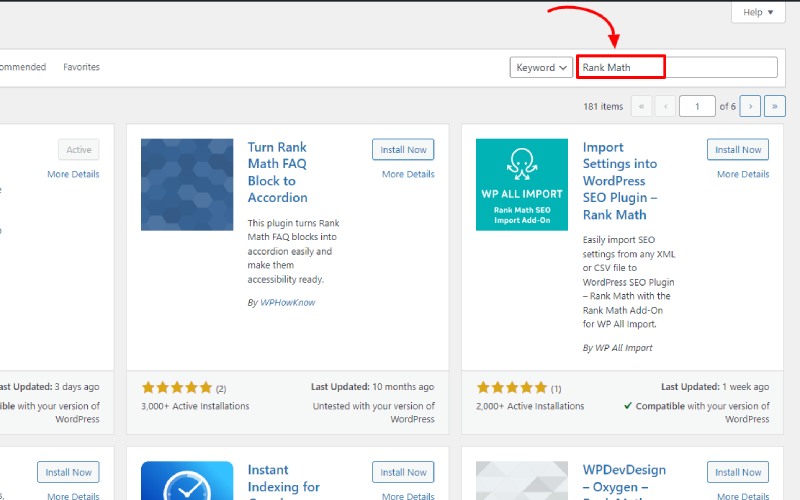
Step 4) Click on “Install Now”

Step 5) Once installed then click on “Activate”
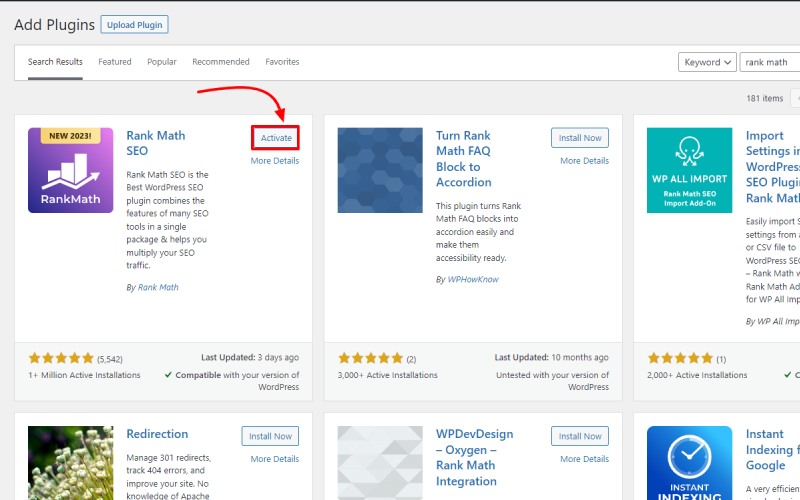
Step 6) Now you can see “Rank Math” section in your dashboard
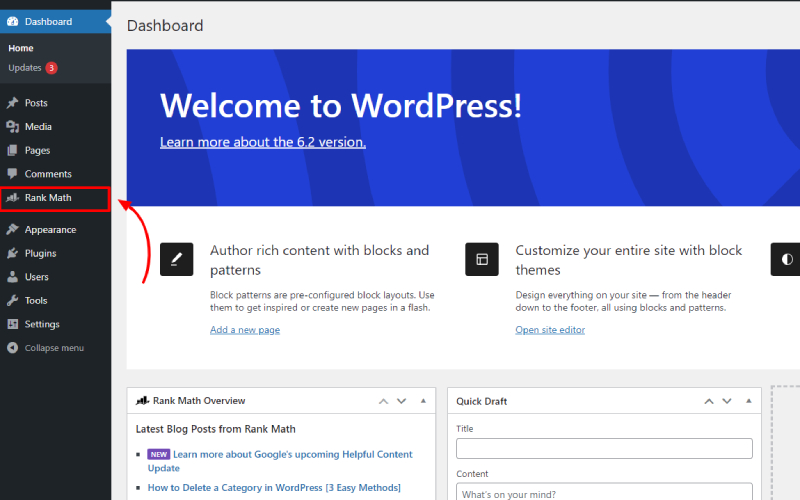
Now you will have to connect & configure your account with Rank Math as you want.
When your configuration is completed. Navigate to Admin Panel > Post > Add New
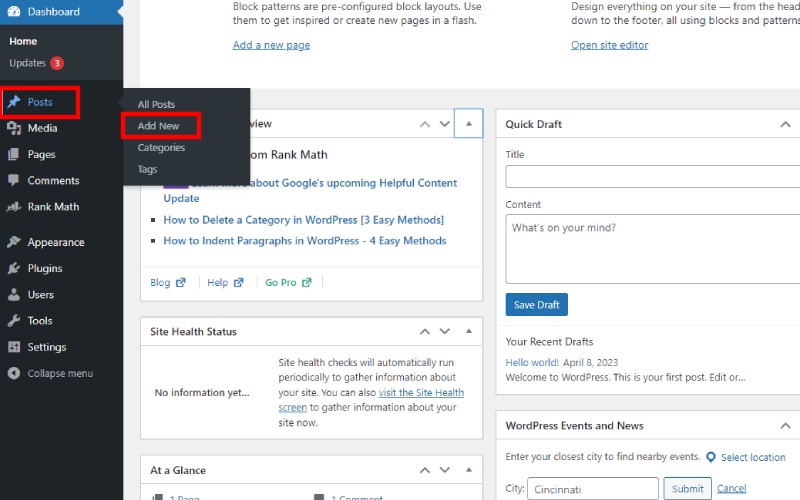
Here you will find the Rank Math in the top right corner.

The numbers in Blue Box are scores of your content by Rank Math.
How to Add Keywords and Meta Descriptions in WordPress Websites
In this blog, I will show you the complete procedure of adding keywords and meta descriptions to your website. As Keywords and meta descriptions are vital parts of a website. Because they help to tell the search engine about your content.
Let’s get started
How to Add Keywords
Start with the Keywords.
First, you have to take a focus keyword which is the main keyword of your content. And remember to use that focus keyword multiple times in your content. But remember the sentence must be meaningful after adding the focus keywords.
Now follow these steps
Step 1) Enter the focus keyword in its section.
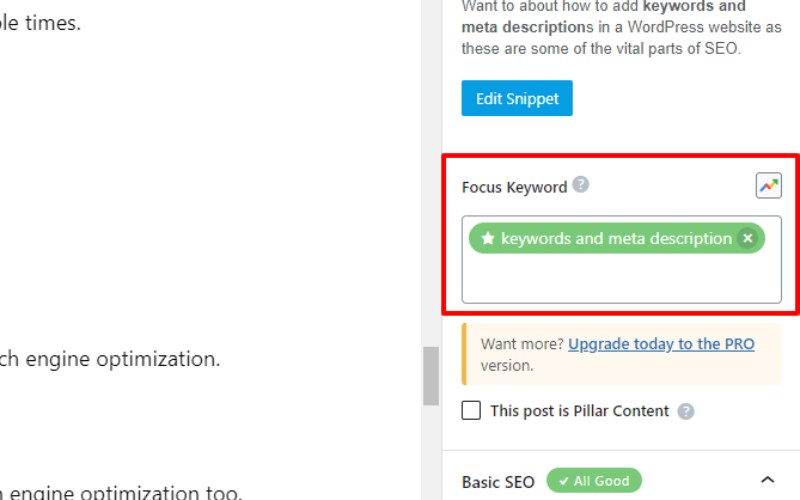
In my blog, it is keywords and meta descriptions. Try to take a small keyword.
Step 2) Click on “Edit Snippet” and enter your focus keyword.

Title is the title of your content. Permalink is the URL and the Description is the Meta Description.
If you are confused about using the focus keyword multiple times then you will have some idea by seeing this screenshot.
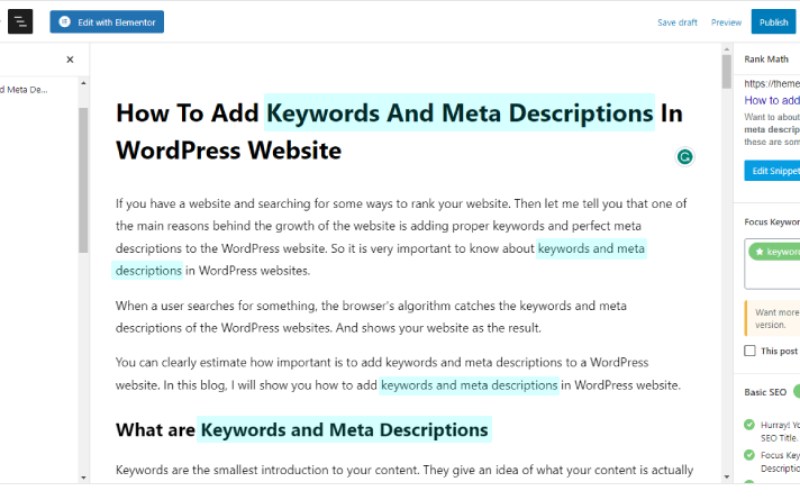
In the above image, the highlighted text is a focus keyword used in this blog. You can see keyword seems meaningful too. In this way, you can add the focus keyword multiple times.
You have to use the focus keyword in
- SEO Title
- SEO Meta Description
- URL
- First 10% of Content
- Sub-heading
- Image with Focusar Keyword as Alt Text
Try to add a number in the focus keyword. This leads to more search engine optimization.
How to Add Meta Descriptions
Meta description is one of the vital parts of the website and search engine optimization too.
Navigate to Rank Math > Edit Snippet
You will find a box named “Description”. It is a meta description of your website.
Now enter the text in the description box. But remember your description must be short and simple but effective.
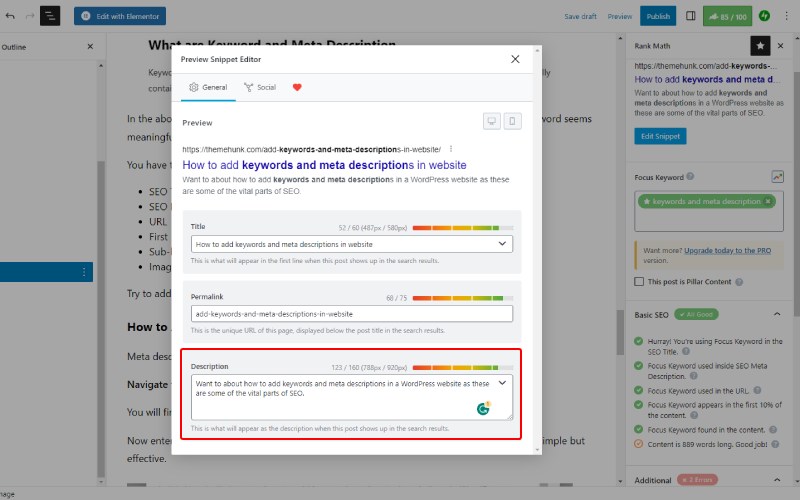
After filling all boxes of snippet your content will look like this. This is the demo preview of your content in search.
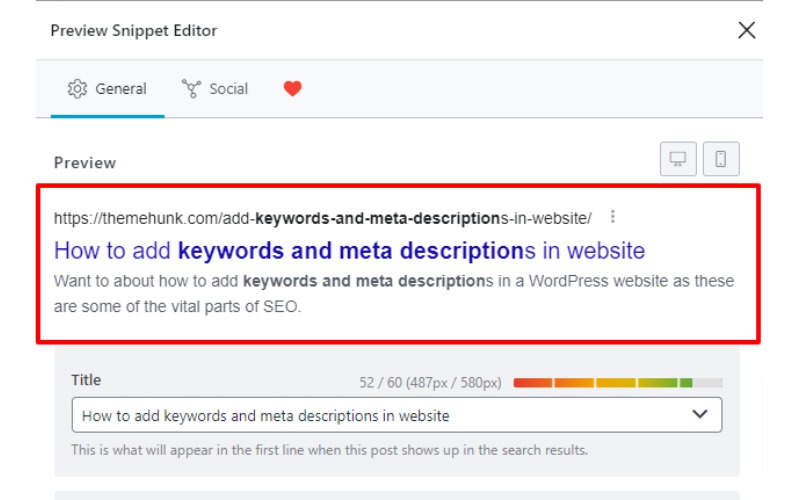
As you can see content in the red box is a meta description and also what a user sees after searching for something. Meta descriptions help our website rank in searches and also let users understand the content.
FAQ
Q. Is it important to use keywords and meta descriptions in a WordPress website?
Ans. Of course, It is very important to use keywords and meta descriptions in a WordPress website. Because these are some of those factors which help the browser recommend our content. This leads to the growth of your website.
Q. Which is the best plugin for SEO?
Ans. There are multiple plugins that help in Search Engine Optimization but I will suggest using Rank Math because it is a simple and excellent plugin.
Final Words
So, in the end, you will know how to add keywords and meta descriptions to WordPress websites. Through this blog, I have tried to solve some queries about the keywords and meta descriptions on WordPress websites. But if you have any queries then let me know in the comment section.
See Also

Hey ThemeHunk crew! 👋 Just finished reading your article on adding keywords and meta descriptions to a website, and I couldn’t resist dropping a comment. Your guide is an absolute gem for someone like me who’s always looking to fine-tune their SEO strategy.
First off, I appreciate the simplicity with which you explained the importance of keywords and meta descriptions. The step-by-step instructions and visuals make it feel like a breeze, even for those of us who might be a bit intimidated by the technical side of things.
The tips on finding the right keywords and crafting compelling meta descriptions were spot on. It’s evident that your team has a knack for breaking down complex concepts into easy-to-understand chunks. I particularly liked the emphasis on user experience and the impact it has on SEO – a perspective that sometimes gets overlooked in tutorials.
Thanks for sharing your expertise, ThemeHunk! Your blog is becoming my go-to for practical, actionable advice. Can’t wait to implement these strategies and see the results. Keep the awesome content coming!