If you’re a heavy internet user of Chrome browser, then these ChatGPT Chrome Extensions are definitely worth trying. The Chat GPT Chrome extensions will make your work easier.
Today we have a list of the best ChatGPT Chrome Extensions that can help you to increase your productivity and manage your work together.
As we all know day-by-day ChatGPT is getting more and more popular than any other technology. It has just exploded the entire internet.
There are some people who are afraid of ChatGPT, and there are also many people who enjoy using ChatGPT for their daily work.
So today we’re here with some tools that will extend the functionality of the ChatGPT. We have a list of some useful ChatGPT Chrome Extensions that you can use. Let’s check out the Must-Have ChatGPT Chrome Extensions.
12 Best ChatGPT Chrome Extensions
1. ChatGPT – Chatonai (GPT3, GPT4)
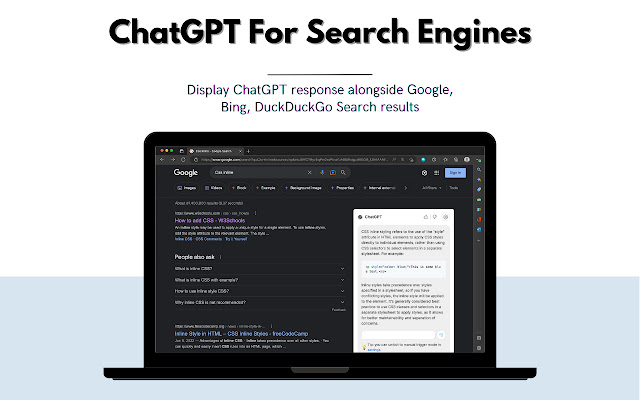
200,000+ Users
ChatGPT Chatonai – Prompt Template is a free Extension for Chrome that displays ChatGPT response alongside your Google Search.
The developer has changed the name of our extension from ‘ChatGPT for Search Engines’ to ‘ChatGPT – Chatonai (GPT3, GPT4)’
This is a very awesome ChatGPT Chrome extension that allows users to get detailed answers to their queries while searching on search engines.
You can also select the trigger mode and theme in ChatGPT’s reply box on the result page. Also, you can right-select to send selected text to ChatGPT as a prompt. It comes with a user-friendly and customizable interface.
With more than 70 diverse template contents for various categories, users can use them for ChatGPT and get the most precise and effective responses.
The templates have been tested many times by the development team of the extension and created the shortest prompts to receive the best answers from ChatGPT.
Marketers can use templates to request ChatGPT to generate attractive slogans, or marketing campaigns for products or brands effectively.
Advertisers can utilize templates in order to ask ChatGPT to create appealing and effective ads for Google, Facebook, or YouTube.
It also allows users to quickly access the prompts shared by other users.
2. ChatGPT Writer

400,000+ Users
With the help of ChatGPT Wrtter Chome Extension, you can write entire emails and messages using the ChatGPT AI.
You can generate emails and messages with a single click. This extension is supported by all sites.
This tool can help you to auto-complete sentences. It supports almost all languages. You can generate an entire email using this ChatGPT Writer, as you can watch the above video to get more ideas about this tool.
3. Merlin – OpenAI ChatGPT Powered Assistant

600,000+ Users
Merlin is an OpenAI ChatGPT-powered AI assistant that enables more powers to websites like Gmail, Twitter, and Linkedin.
With the help of this Chrome extension you can quickly edit your emails, give Twitter replies, or you can also create Excel formulas.
This tool also helps you to summarize any content on any website. Just select the text from the website you want to summarize and it will quickly summarize the entire content in seconds.
Provide Merlin with the title of your content or document and ask it to generate a summary or action points based on that text.
It would then analyze the content available online and automatically summarize long texts. It helps you to write professional email replies.
4. AIPRM for ChatGPT

1,000,000+ Users
AIPRM Chrome Extension is the best ChatGPT-based SEO tool that helps you to create a strategy for your blog. The AIPRM extension adds a list of curated prompt templates for you to ChatGPT.
It will help you to create a list of keywords for your content or website. It covers many topics like SEO, Marketing, Sales, etc.
AIPRM ChatGPT Prompts extension will help you to find and create content very easily. The AIPRM prompts will help you to optimize your website and boost organic rankings. You can use this tool for various SEO strategies.
5. WebChatGPT: ChatGPT with internet Access

900,000+ Users
As you know ChatGPT provides almost every answer to your question, but when it comes to the latest information ChatGPT fails to provide the latest information from the internet.
That’s why this WebChatGPT came into existence to provide you latest information using ChatGPT. This ChatGPT Chrome extension adds relevant web results to ChatGPT so that it can provide you with the latest information from the internet.
The only concern about the extension is plagiarised content, although it provides AI-generated content that has a low chance to rank on Google if you use this tool for SEO. if you want just want to create a journal or want to use it for personal use then it is a perfect extension.
6. Summarize
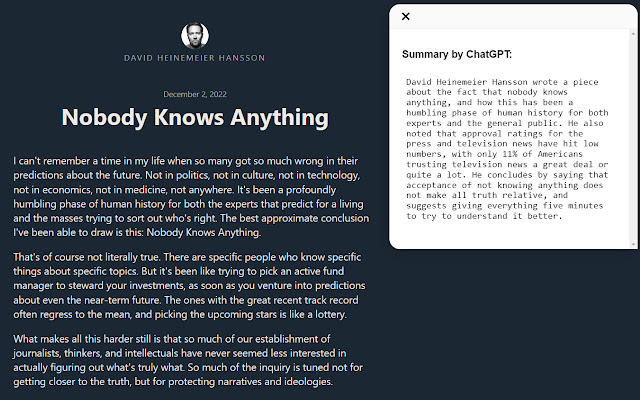
40,000+ Users
This a nice tool to write the Summary of any blog or content using ChatGPT. You can Summarize any article on the website using this ChatGPT Chrome Extension.
You can read faster than before, yes if you’re a busy person and do not want to waste your time on reading long articles and want to just get the short summary of the article then this ChatGPT-based Chrome extension will be very useful for you.
When you enable this extension on your browser and open any article on the website, so you have to just tap on the icon of this extension and it will send a request to ChatGPT and you will get a short and sweet summary within seconds.
Maybe sometimes it will not work seamlessly because of the massive server load on ChatGPT’s website, but it works most of the Time.
7. ChatGPT for Google
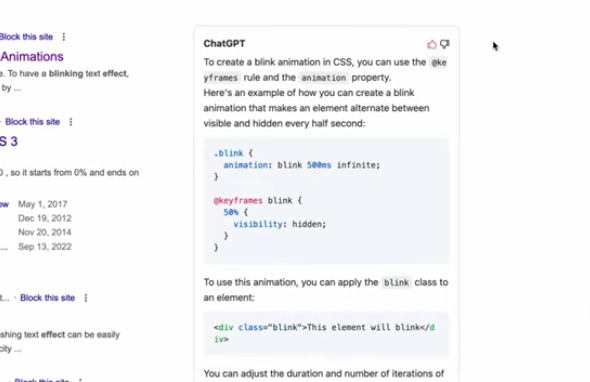
2,000,000+ Users
This is another free Extension for Chrome that displays ChatGPT response alongside your Google Search.
This ChatGPT for Google supports the search engines like Google, Baidu, Bing, DuckDuckGo, Brave, Yahoo, Naver, Yandex, Kagi, and Searx.
To use this extension you only need to install this ChatGPT for Google Chrome Extension, and simply enable this to your browser.
After that when you search for something on Google or on any other search engine it will provide you answer to your query alongside your search result.
8. Promptheus – Converse with ChatGPT

10,000+ Users
Promptheus is a very cool ChatGPT Chrome Extension that lets you talk to ChatGPT. You can use your voice to talk to ChatGPT using the spacebar on your keyboard.
This adds the ability to receive mic input to ChatGPT, just make sure that the microphone on your system works perfectly. You can also use Prometheus as a service
Prometheus works just like Siri or Google Assistant, you have to just ask questions and ChatGPT will provide you answers to your questions.
9. Monica — Your ChatGPT Copilot in Chrome

400,000+ Users
Monica is a copilot using ChatGPT. Monica uses the power of ChatGPT API to understand and respond to your chat messages, as well as generate copywriting based on the templates provided.
It has 80 templates to quickly generate marketing copy. Free users have daily usage. However, for advanced features, you may need to upgrade to a paid version.
In addition to providing powerful integration with search engines, Monica also offers ChatGPT Helper, a feature that allows you to use ChatGPT on any website.
10. Voice Control for ChatGPT

300,000+ Users
This Chrome extension allows you to have voice conversations with ChatGPT. It adds a button below the input field that lets you record your voice and submit your question to ChatGPT.
You can use this Chrome extension if you want to ask anything with your voice. You can just click on the icon and start speaking, ChatGPT will automatically detect and answer your queries accordingly.
11. ChatGPT Sidebar with GPT-4

90,000+ Users
With the help of the ChatGPT Sidebar extension, you can get any information on any website with a sidebar one-click access.
It comes with features like ChatGPT translator, dictionary, grammar checker, prompts, TTS, etc. You can use the ChatGPT Sidebar as both your reading and writing assistant.
The ChatGPT Sidebar offers various pre-set prompt templates that are optimized for your web activities. You can use these prompts to get the exact answers to your questions.
12. ChatSonic – ChatGPT with superpowers

60,000+ Users
ChatSonic will help you to get the latest information using ChatGPT 4. You can get access to AI image generation etc.
ChatSonic is like a chatbot that integrates with Google Search to create content with the latest information.
This extension also works with Gmail, Twitter, LinkedIn, etc. to make the web more productive for you.
13. HARPA AI Marketing materials

The HARPA AI Chrome Automation Copilot is a browser extension that integrates ChatGPT & Claude with web automation, allowing users to automate tasks such as Google searches, writing emails and articles, summarizing web pages, monitoring prices, and more. It aims to enhance productivity and provide AI-powered assistance for various online tasks.
You can get HARPA for free at https://harpa.ai
Summary
HARPA AI is a Chrome extension that combines ChatGPT with web automation to offer a range of features. It assists users in tasks like Google searches, website automation, content writing, summarization, and data extraction.
Features include:
- AI-powered search responses alongside Google Search results.
- Tracking product prices on platforms like Amazon, AliExpress, and Walmart.
- Page-aware GPT prompts for different purposes like marketing, SEO, and engineering.
- Competitor website monitoring and conversion to APIs.
- AI-assisted content writing for various platforms.
- Summarization of lengthy YouTube videos.
Benefits
HARPA AI emphasizes privacy and runs locally in the browser without sending user data to remote servers.
Use cases include marketing, SEO, copywriting, productivity enhancement, HR and recruiting, product development, and spreadsheet assistance.
The extension offers both free and premium features, and while the core functionality is free, additional premium features are available.
HARPA’s automation capabilities are optimized for performance and efficiency.
The extension enables access to AI on any website and can be used with various online services.
Users can switch between different versions and models of GPT, such as GPT-3.5 and GPT-3.5 Mobile.
The extension provides customizable AI commands and prompts, allowing users to automate workflows.
Users can customize the language of AI responses and utilize predefined parameters to create tailored prompts.
The extension supports various search engines including Google, Bing, DuckDuckGo, and more.
HARPA supports context chunking, which is used to divide content into smaller parts to fit within GPT’s token limit, allowing for more efficient processing.
Contact Details
Users can contact the HARPA team for inquiries, suggestions, or feedback via support@harpa.ai
14. Engage AI – OpenAI GPT For LinkedIn

40,000+ Users
Engage AI is another one of the best ChatGPT Chrome extensions that use artificial intelligence to write meaningful and relevant comments on LinkedIn.
It can help you save time, build relationships, and increase your engagement on the platform. It’s a user-friendly tool that enhances your LinkedIn experience.
It generates comments according to post comments and your relationship with the author. You can customize the comment according to your requirements, such as including your company name, personal preferences, etc.
It also allows you to preview the comments before posting them. So if you want to improve your LinkedIn engagement, you should try Engage AI.
15. Tweet GPT

10,000+ Users
Tweet GPT is a Chrome extension that uses AI to generate tweets. Even if you are not a good writer, Tweet GPT helps create exciting and more engaging tweets.
It uses the power of ChaGPT API to create customized tweets that resonate with your audience. You can preview tweets before you post them.
You just need to select your desired topic, language, and emotional tone, and the rest will do the Tweet GPT. It is an ideal tool for creating thoughtful and interesting tweet replies that will help to boost conversation.
16. ReaderGPT

70,000+ Users
ReaderGPT is an excellent AI tool to generate summaries of web pages. It is a user-friendly tool that helps you to make short versions of long articles and papers.
Using ChatGPT it creates a summary of any readable web page in just one click. This extension takes the readable content from the page and sends it to ChatGPT with the prompt to create a summary of the most important points.
It can also customize the summary as per your requirements.
You can use these ChatGPT Chrome Extensions to do more effective work. These are the super useful ChatGPT Chrome extensions that you can use.
There are various ChatGPT Chrome Extensions that you can use for your day-to-day needs and work. There are also various ChatGPT Prompts that you can use to make more effective use of the ChatGPT.
FAQ
Q: How to use ChatGPT Chrome Extensions?
Ans: To use ChatGPT Chrome extensions all you need to go to the Chrome Web Store and search for the ChatGPT extension you want to install, and simply click on the “Add to Chrome” button. After that, you can use ChatGPT Chrome Extension.
Q: Is ChatGPT Chrome Extensions free to use?
Ans: Yes, ChatGPT Chrome Extensions are free to use.
If you find this article helpful, do share it with your friends. If you have any questions regarding this, do not hesitate to comment below, Which ChatGPT Chrome Extension do you like the most? Comment down below. Thanks for reading this blog.
Please Subscribe to our YouTube Channel, we also upload great content there and also Do Follow us on Facebook and Twitter
Also Read:

Thanks for this great article.
I have found a great extension too. It is called Chat GPT and you can find it here: