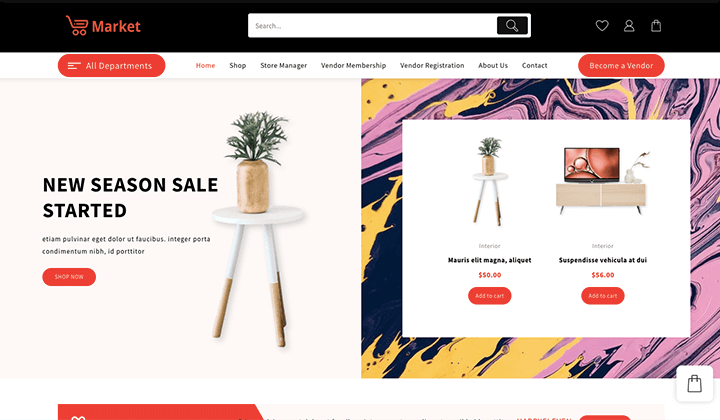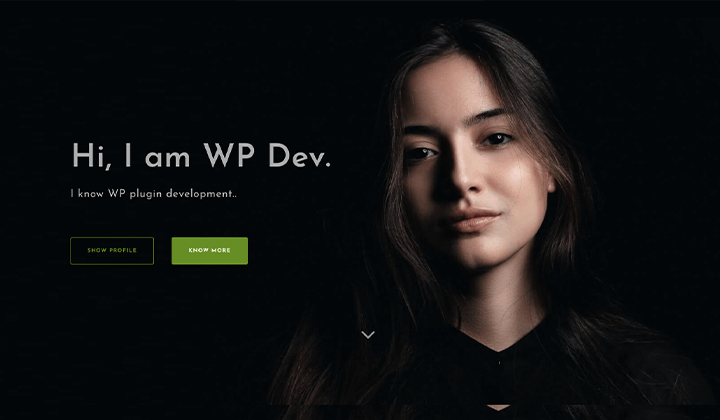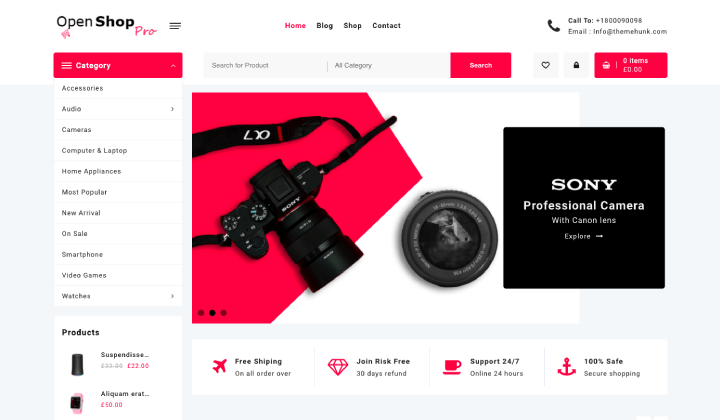Would you like to know how to add dummy content in a WordPress theme development?
Are you a developer or website creator? Then you must be having issues with creating dummy Content data to display in your theme or website.
If you want to import demo content which includes posts, pages, comments, etc. Also, import demo Demo content for different plugins such as WooCommerce, etc, Then this article will surely help you to do everything for importing Dummy Data for a WordPress development.
If you have used WordPress themes and Plugins and want to create your theme or edit an existing one, and If you want to create a theme from scratch you would want some content to check the formatting of your theme or plugin.
Advantages of using Dummy Data for Testing WordPress Themes
- You can test the alignment of your theme post and pages.
- You can test the alignment of HTML Tags, and the Typography of your site.
- By this, you can perfectly check your Post categories and Tags.
- You can also check the On and Off features of post Comments.
- You can check the alignment of Images in your Posts and Pages.
We will instruct you on how you can test your Themes and Plugins through Dummy data in WordPress.
As a theme developer if you are planning to develop the theme then this article is for you. Today I will show how to import dummy data and develop themes by using dummy content to check the theme style and its working.
How to Import Dummy Content in WordPress
1- First You Need to Download Dummy Content XML File
To Download Dummy Content Click Here
2- Now You will see an XML file, Save This File as an XML File Format
Now You Have to upload this XML File or you can say Have to import XML File. and for that follow the instructions below.
Step 1- Login to the WordPress dashboard and click on “Import” under the “Tools” option as shown below.

2- After Clicking on Import you will get lots of options, now you only need to click on the Install Now link Under WordPress, as shown in the image below.

3- After clicking on Install Now button, you will see an option of “Run Importer”, click on that.

4- Now you will need to Import The XML File, that you have saved, click on the Choose File Option, and upload your XML File.

5- After selecting the file click on the Upload File and Import button.
- First “Select” the “user” from the dropdown.
- Now check the “Download and import file attachments” checkbox.
- click on the “Submit Button”.

Now, wait, It will take some time to import. And now you can easily check your theme style and it’s working.
So, This is How you can Add Dummy Content in a WordPress Theme Development and can import demo content which includes posts, pages, comments, etc.
We hope this article helps you to find the solution to your problems. if you have any doubts and want to ask something just comment below we will love to help you 🙂
Read More-