In this post, I am going to cover a very common and silly issue that must be faced by users on mobile sites. Instead of showing the theme home page site shows a mobile theme something like this:

This is because of the Jetpack plugin. It will enable mobile themes automatically or sometimes by mistake at your site.
If you are using ThemeHunk Themes then there is no need for mobile themes enabled by the Jetpack plugin or any other mobile theme plugins because ThemeHunk themes are fully responsive and look perfect on small devices.
For disabling the mobile theme just go to JetPack > Settings > Enable the Jetpack Mobile theme and disable it from there.
I hope I have covered every point related to Disable mobile theme of Jetpack, if still something is missing then give me your suggestion, so I can improve it.
Read More –


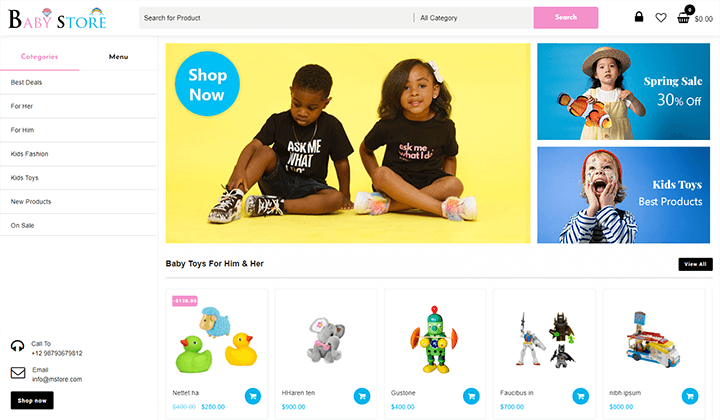
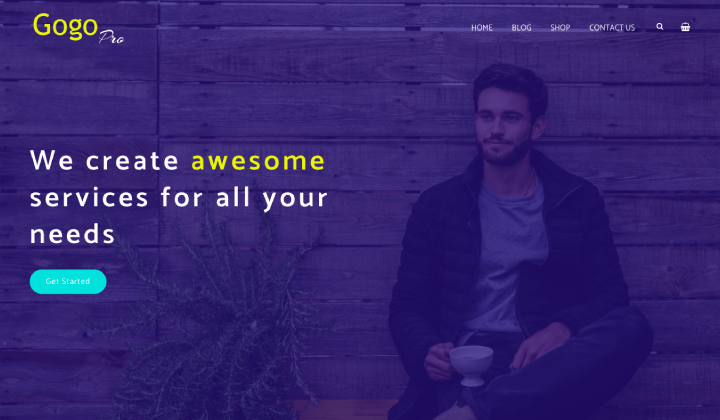



Hi there, this setting doesn’t exist for me. Not sure if the navigation on WordPress has changed. Is there anything else I can try?
I needed help with this same issue and it took me a full day to figure it out.
I did the following steps to turn Mobile off for my wordpress site and it finally worked.
1. On the wordpress admin page go to AMP
2. Then Settings
3. Click on Transitional
4. Go to bottom of page to click Other
5. Then Unclick – Redirect mobile visitors to AMP
my site is http://www.thomasrealestatecorner.com and it finally works
This Comment Save my 24 Hours “thankq bro:
Man, I’ve been looking for a solution to this problem during 3 months. You are a god!!!
Thanks, god you posted the comment here. THANK YOU!!
You had the answer two different support teams couldn’t help with, thank you so much
What problem you’re facing?