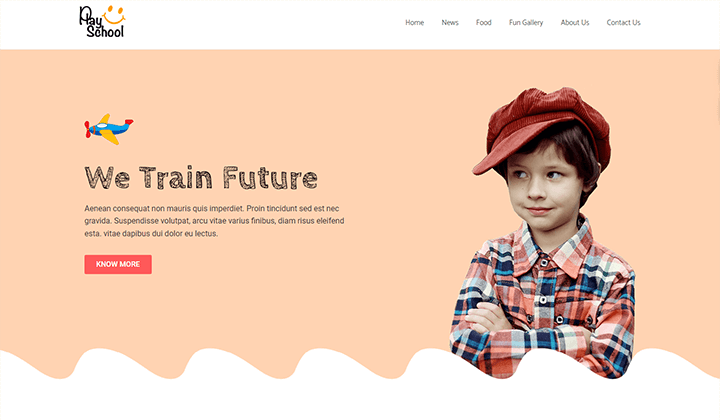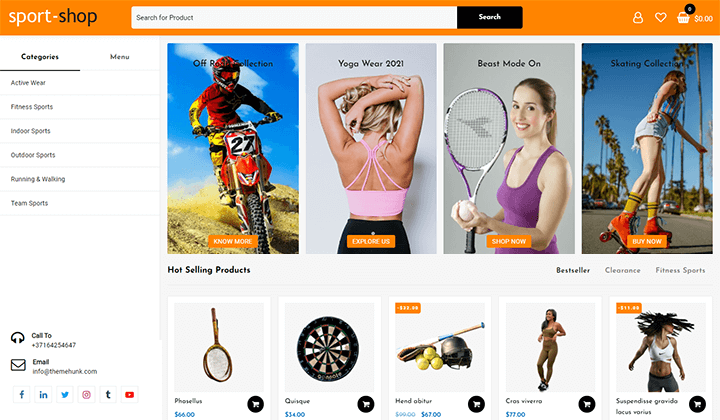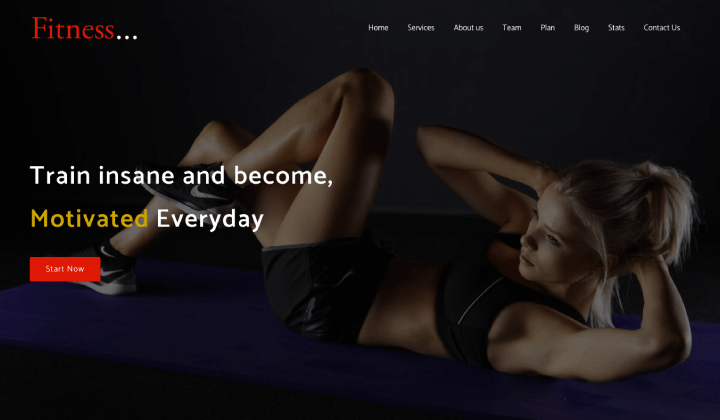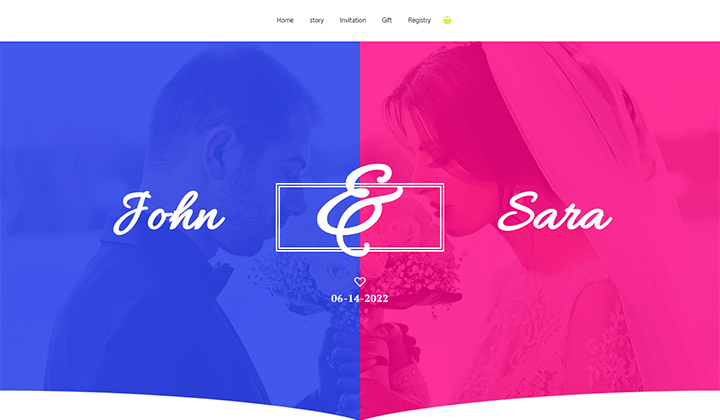When you start using WordPress to build websites, you might have come across many important plugins. Contact forms are one of the most used ones. Today I am going to compare these two famous plugins available in the WordPress repository – Contact Form 7 and Lead Form Builder.
Contact Form 7
This plugin is one of the earliest WordPress contact form plugins. It has been in the market for almost a decade now. It has more than 5 million active installs and a 4.5-star rating. You can create multiple forms using this plugin and place them where you want in your WordPress website. It does not affect the performance of your website because of its clean coding. It also works with other plugins such as CAPTCHA plugins, Akismet Plugin.

Lead Form Builder
It is also a very popular contact form plugin available in WordPress. This contact form plugin provides control of almost everything. It can be easily inserted into WordPress using a shortcode. It is a very fitting contact form solution for any WordPress website.

Let’s compare these two form plugins:-
Convenience
Contact Form 7:-
This plugin is easy to use for developers but using this plugin is not completely comprehensible. Creating a new form or adding more fields to an existing form is not difficult as long as you know a little bit about HTML. After installing and activating Contact Form 7 you will see a menu item named Contact in WordPress dashboard. While creating a new form or editing fields it does not display a live preview. For new users, it is difficult to imagine how it will look.
Lead Form Builder:-
When you install and activate Lead Form Builder, you will see a menu item in the WordPress dashboard. This plugin emphasizes more on usability. Attaching forms with your website is quite easy. Click on Add New Button and use the drag & drop form builder to create a form as you want. After creating the form of your choice, copy the generated shortcode for that form and paste where you want your form to appear on the front end.
Features:-
Contact Form 7:-
It comes with a basic form. You can alter this form or create a new one from scratch. You can create as many forms as you want. However, the features are limited in this plugin. You will need to install other plugins to extend its functionality.
Lead Form Builder:-
With the help of drag and drop feature Lead Form Builder can be used without any coding skill. It comes with nearly all the options that are used to create forms: like text(name), email, URL, number, Textarea (message), radio, checkbox, date, and dropdown. With its responsive design, it fits nicely on the devices with different screen sizes.
Support
Contact Form 7:-
This plugin comes with limited support. For any query regarding Contact Form 7, you can visit WordPress Plugins Support Forum. However, timely response or any response is not guaranteed. You can also visit documentation and an FAQ section for troubleshooting common issues.
Lead Form Builder:-
This plugin offers more complete support through a support ticket system for customers. You can also access thorough documentation on installing the plugin, creating a form, displaying it on the front end and configuring every setting.
Pricing
Contact Form 7:-
You can download Contact Form 7 for free from WordPress Repository. If you want to extend its functionality you can choose from available free or paid add-ons.
Lead Form Builder:-
Lite version of Lead Form Builder is available for free on WordPress Repository. To access tons of more features and powerful extensions you can upgrade to the paid version of Lead Form Builder.
Conclusion:-
As mentioned earlier Contact Form 7 is one of the oldest in its segment. It used to be one the best in the market but not anymore. Being in the market from the very long time it has gathered enormous downloads and active installs. But, it’s no longer the best because it fails to be more user-friendly and features packed.
On the other hand, Lead Form Builder is gradually becoming popular because it offers more features, excellent support, and a fantastic overall user experience for site visitors. With drag & drop form builder it enables the user of any skill to create a form with ease.
I hope this post will help you in deciding to choose the best suitable contact form plugin for your website. You can also go with our Premium Lead form builder plugin for more advanced functionality. If you have any question, do visit our Support forum.
Read More –