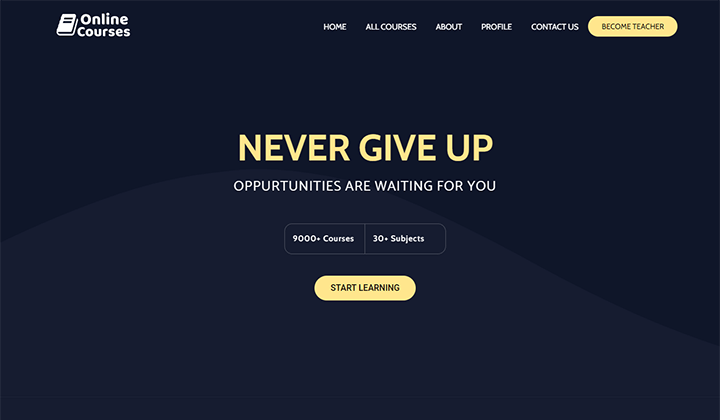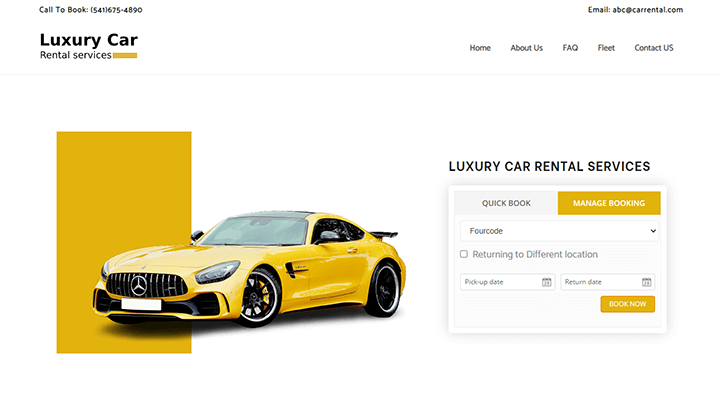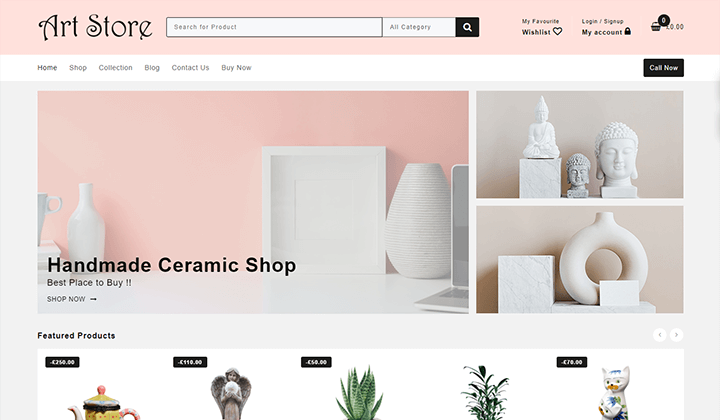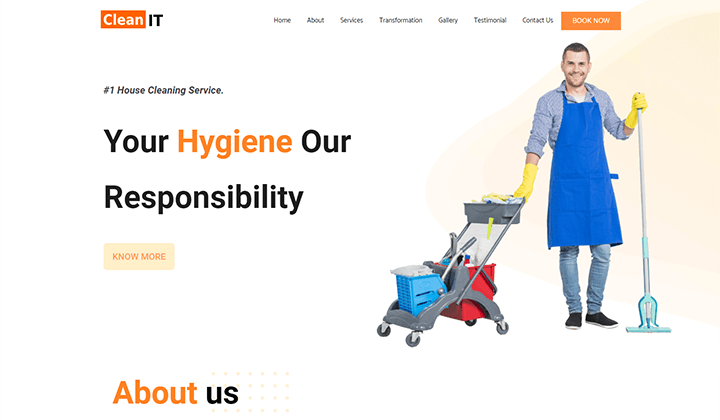Creating WordPress Website using WordPress is quite exciting but we usually make Common Mistakes while building it. Here are some common mistakes which we have to avoid while creating a WordPress website.
Choosing the wrong hosting platform
A wrong hosting platform can lead to several problems. If your website is taking too much time to load continuously then it is very irritating to wait. This causes a very bad impact on your visitors and no one wants to wait for a long. In that condition, there will be a possibility that the user will jump over to another website to buy. They will find another website to load fast and then definitely the user will stay for the product there. So don’t give the chance to another website to grab your users. Always adopt the web host which loads your website fast.
Security Issue: Adopt the web host which provides you with a high level of security. For any website providing security is a core issue. Nobody will steal your content from your database. Check for whether your website is not redirecting the user to the non-targeted link. Check you should not crash in a malicious script trying to get over the server where your website is deployed.
Tech Support: Adopt the web host which provides you with quality responses to all your queries 24/7. If you are raising an issue and your web host provider is not responding concurrently with you then you will lose your time into an issue for the website.
Forget to take website Backup
Many times it happens our website gets hacked or by mistake we delete some files. If you have a huge amount of database and you didn’t create its backup. Now you have to make a database from starting and if you have acquired the data from the users when they visited your website so that case not having a website backup will cause a hectic problem for us to start from the ground level. So always create a backup of your website. You can back up your website manually to the cloud storage or there are so many paid services like Dropmysite and Sucuri available which create the backup automatically on a regular interval.
Bad quality theme & plugin
There are many themes and plugins which are prone to several vulnerability issues due to bad coding and having certain loopholes. Intruders can easily attack a vulnerable website. Sometimes compatibility issues may arise due to bad coding. For example, the code is not encapsulated, or having the namespace conflict in a theme or plugin may lead to absurd behavior on your website. It is also possible that when you are using any third-party plugin in your website then check your theme CSS or JS code is not conflicting with the plugin. It is very difficult sometime to debug the JS conflict issues and it is a very time-consuming task to fix the issue.
Don’t have a responsive design
Now a day’s responsively designed website is a primary goal. As users are not limited to desktops anymore, they can open your website on tablets and mobiles too. So if not have a responsive design it will be so irritating for the users to use the desktop version website on their mobiles or tablets scrolling from left to right. So adopt the responsive design, I will say adopt the fluid responsive designs to give high enriching user experience to your user while interacting with your website.
Not using Google Analytics
Having a good enriching user experience Creating WordPress Website but not searchable to the top rank is not worth it. Your website should be highly ranked and made available for search on the first page of Google search. For this it is very necessary to track the users and can see how users find your website, also you can check the activity of visitors and can make changes according to their interests. You can use Google analytic tool to perform analytical measurements over your website. There are other tools also available that offer great analytics performance like MOZ, and SEMrush.
Forget to change the Default admin username
Keeping the default admin username is just like inviting the attacker and offering food by having the default username. By keeping the default user name we reduce the attacker’s time in order to crack our website. Attackers first will try to attack your login page and perform certain actions as an authenticated user so it is very important to change the default username of our WordPress website. You can change the default username of your WordPress website in a few steps:
1: Click on the Users tab on your WordPress site’s dashboard and check out for an email attached to the admin.
2: Go to “Add New” under the user’s tab option.
3: Fill in your details with different usernames.
4: Logout and then log back again.
5: Go to the user’s tab on the WordPress dashboard and click over all users and then select delete users and select the default one and delete it. You changed the default username of your WordPress website.
Ignore using the Contact Form
While running a website we have to keep proper methods for the convenience of our users. If we ignore to use of the contact form on our website then how the user will contact us? Then most probably the user will search over social media and there he/she will try to contact us, it’s a very long process. So always place a contact form on your website. The contact form on our website provides great engagement between B2B and B2C. Keeping a contact form is also beneficial for acquiring the user’s details and these details can be used for further contacts like sending promotional emails, any updates regarding your website, or any other services.
Installing too many plugins
Installing too many plugins will result in more loading time and finally, your website will work slowly. It generally happens that for any small task, we use a plugin that contains a thousand lines of code and we are using only 50 lines then it is simply wasting our storage and increasing the execution time of our website. There are so many tasks that we perform directly without a plugin like changing the default name of our WordPress website then in that case if we use a plugin to change then it is simply wasting our storage space and slowing down our website. So try to check for such plugins after having updated your website at a certain time interval.
Using unoptimized Images
It is a very good practice if you are using optimized images on your website. An optimized image not only makes your website load fast but also allows you to be searchable easily on Google search. You have an image of resolution 2400×1200 of 3MB size and you are using it only for 200×100. So you can simply compress it and reduce its size.
Conclusion:
Here I am concluding all my points. Always make sure before deploying the website you have a backup. Test your website on every device such as mobiles, tablets, PC whether it is responsively designed or not. Also, test your website on different browsers to check its compatibility issues. Now compare the different hosting providers and their services, and adopt the one which provides you with reliable and cost-effective services. Now running a website takes an extra effort to check for bugs at regular intervals and give responses to your visitors for their feedback as much as possible.
I hope you find this article helpful for Creating WordPress Website. For any type of query visit our Support forum.
Read More –